This is a step-by-step guide on how to install BBC iPlayer on FireStick, Fire TV, and Fire TV Cube.
BBC iPlayer is a video streaming service only available in the UK. Not just Movies and TV Shows, you get to stream Live Sports (NFL, Cricket, etc), News, Documentaries, and more.
Even though BBC iPlayer has an official app available on the Amazon App Store, only UK residents will be able to install it.
3 Ways to Install BBC iPlayer on FireStick
I have mentioned two methods to install BBC iPlayer on Firestick. These methods are:
- Watch BBC iPlayer using Amazon Silk Browser
- Watch BBC iPlayer using the downloader App (outside the UK)
- Watch BBC iPlayer using Amazon App Store (Official Method)
BBC iPlayer FireStick app is only available for UK residents. Therefore, it is strictly advised that you use a VPN on your FireStick device.
Watch BBC iPlayer on Firestick using Silk Browser
This is a simple and easy method that only requires the use of an Internet browser for which we will be using Amazon Silk Browser.
Before streaming from the official BBC iPlayer website, make sure to install and use ExpressVPN on Firestick and connect UK server to bypass the restriction if applicable.
Follow the steps below:
Step 1: Open Firestick Home
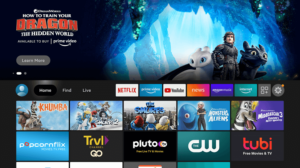
Step 2: Select the Find menu

Step 3: Click on the Search option

Step 4: Type “Internet Browser” and select it from the list
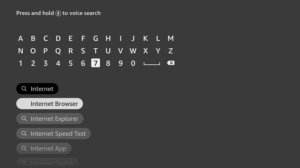
Step 5: Select the Internet icon when the below screen appears
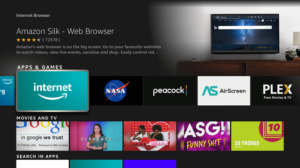
Step 6: Click on “Download” and wait for the app to install

Step 7: Wait until the download is completed
Step 8: Select Open to access the installed browser

Step 9: Once the browser opens, click on Accept Terms

Step 10: By default, the Bing.com tab would be open

Step 11: Type the URL https://www.bbc.co.uk/iplayer and click GO

Step 12: This is the Interface of the Official BBC iPlayer Website

Step 13: First of all Register an account for free or sign in if you already have one.

Step 14: After registering an account or Signing in, choose any program.

Step 15: Click Play and enjoy streaming BBC iPlayer for free

Watch BBC iPlayer on Firestick using Downloader App
This method is for the audience living outside the UK because the service is only accessible in the UK so you can sideload the BBC iPlayer Apk from anywhere in the world.
However, the content of the service can be streamed when you install and use ExpressVPN and connect UK server.
Follow the steps below:
Step 1: Open Firestick Home

Step 2: Click on the Settings icon
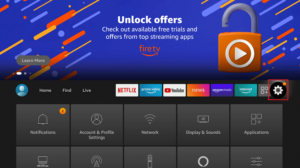
Step 3: Select My Fire TV
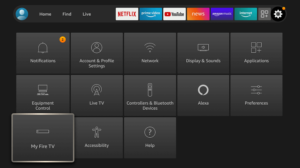
Step 4: Choose Developer Options

Step 5: Click on Apps from Unknown Sources

Step 6: Click on Turn On

Step 7: Navigate back to the home page and select the Find menu

Step 8: Click on the Search option

Step 9: Type “Downloader” and select it from the list

Step 10: Select the Downloader icon

Step 11: Click on “Download” and wait for the app to install

Step 12: Wait until the download is completed

Step 13: Click on Open to run the Downloader app

Step 14: Once the downloader opens, click on Allow

Step 15: A prompt will be displayed, click OK

Step 16: By default Home tab would be open with a text box displayed on the right side

Step 17: Type this URL bit.ly/bbc-iplayer2021 and click GO

Step 18: Click Download

Step 19: Once the download finishes, click Install

Step 20: Press Install again

Step 21: Once the app is installed, press Done

Step 22: Return to FireStick Home > Go to Settings > Then Applications

Step 23: Select Manage Installed Applications

Step 24: Here you will find BBC iPlayer in the list so click on it
Step 25: Click Launch Application

Before you start streaming on BBC iPlayer, you would need to install and use ExpressVPN on FireStick. Once you do that, you can enjoy watching free content.
Install BBC iPlayer on FireStick with Amazon App Store
BBC iPlayer is also available in the Amazon app store but only UK residents would be able to see it. Users from the outside UK would not be able to locate the app.
Follow these instructions if you live in the UK:
Step 1: Open FireStick Home
Step 2: Go to the Search icon from the top menu
Step 3: Type BBC iPlayer and click on the first result that appears
Step 4: Now click on the BBC player app
Step 5: Press Download
Step 6: Click Open once the download ends
Step 7: You will see the app appears on your screen
How to Use BBC iPlayer on FireStick
It is such an easy app to use on FireStick because of its interface. But since BBC iPlayer is only available in the UK, you are required to get ExpressVPN for people trying to access iPlayer from the outside UK. Here are the steps:
Step 1: Subscribe to ExpressVPN (Our #1 choice VPN) and install ExpressVPN on FireStick
Step 2: Open the BBC iPlayer app on FireStick and enter your Username and Password or Sign up if you don’t have an account.

Step 3: Start streaming Movies, TV Shows, Live Sports, etc.

Is BBC iPlayer Safe to Use?
Yes, Of course… It is 100% safe to use as the service is officially announced by BBC Network and has the proper license to stream the BBC content.
It provides the content of BBC network (Movies & TV Shows) for free for UK citizens.
There is only one hatch that stops you from streaming BBC iPlayer which is geo-restriction. The service is only accessible in the UK so use ExpressVPN to bypass the restriction by connecting to the UK Server.
List of TV Shows on BBC iPlayer
Here is a list of TV Shows you can watch on BBC iPlayer FireStick apk:
- The Split
- Get Even
- Line of Duty
- Fight Dirty
- King Gary
- Rio and Kate
- EastEnders
- Top Gear
How to Watch NFL with BBC iPlayer
You can watch NFL with BBC iPlayer by streaming the BBC Two channel. However, you will only be able to watch selective matches.
If you want to stream multiple NFL matches and that is also for free, then read our guide NFL on FireStick.
BBC iPlayer Alternatives
If you want more Movies and TV Shows from around the world, then you must try other alternatives as I have mentioned in the list below:
- TeaTV on FireStick
- BBCAmerica on Firestick
- UKTV Play on Firestick
- Typhoon TV
- Vudu on FireStick
You can also lookup in our best FireStick channels guide that has tons of Movies & TV Shows in HD quality. But before you install any of these apps, you must read our best VPN for FireStick to stay protected online.
FAQs – BBC iPlayer
What devices I can watch BBC iPlayer?
BBC iPlay can be streamed on various streaming devices. However, it is not officially available on every streaming device store but can be sideloaded by apk method. Its compatible device includes Firestick, MI TV Stick, Roku, shield TV, Apple, Chrome OS, and more.
Is it legal to Stream BBC iPlayer?
Yes, it is legit and legal to stream BBC iPlayer as the service is officially authorized by the BBC network and has the license to stream the content.
How can I Watch BBC iPlayer outside the UK?
Since the service is UK-Based, so there is no only way to watch it outside the UK that is by using a VPN. we recommend you to use ExpressVPN and connect UK server, it will help you to stream BBC iPlayer from anywhere.
Key Takeaways
BBC iPlayer is easy to install on FireStick than you think. It is a UK app that is only available for people living in the country. However, with the help of a VPN, you can circumvent geographical restrictions.
This guide explains how easy it is to install BBC iPlayer on FireStick. We have also laid down a video guide to explain it to you. If you have any questions, please mention them in the comment section.









