How to Install BPlayer on FireStick 2025
What is BPlayer?
BPlayer is a video player for Android and TV OS based on Android. You can compare BPlayer with VLC Media Player. Both are external players that do not host any content of their own.
BPlayer must be used with other apps to play videos. For instance, the popular Nova TV APK only supports BPlayer. You need BPlayer as the video player for this app.
The BPlayer app is available on Google Play Store. However, it is absent from the Amazon Store. Therefore, you must sideload it as a third-party media player.
Set up your FireStick for sideloading
Setting up the FireStick for sideloading requires two actions:
- Install the Downloader app from the Amazon Store.
- Enable Downloader for sideloading from FireStick Settings.
Install Downloader from Amazon Store
Here are the steps to install the Downloader app on your FireStick:
1. Select Find > Search on the home screen of your FireStick
![]()
2. Type Downloader. Click Downloader in the search results.
![]()
3. Click the Downloader tile on the following window.
![]()
4. Click Get or Download.
![]()
5. Wait for the Downloader app to install. It takes a minute.
![]()
6. DO NOT open Downloader. First, we need to enable the app for sideloading (next section).
![]()
Enable Downloader for Sideloading
Follow these steps to allow sideloading through the Downloader app:
1. Go to FireStick Settings from the home screen.
![]()
2. Click My Fire TV.
![]()
3. Open Developer Options.
📌 Developer Options not visible? Click About and then click your Fire TV Stick 7 times to get it back. Or, read our step-by-step guide with images on how to get Developer Options back.
![]()
4. Choose Install Unknown Apps.
Note: If you see Apps from Unknown Sources, click it instead of Install Unknown Apps. Click Turn On on the prompt that appears. Skip the next step!
![]()
5. Select and click Downloader to enable it for sideloading (it must say ON).
![]()
Your FireStick is ready to sideload apps.
6. Go to the FireStick home screen. Click the icon with 3 little squares and a + sign to go to your apps.
![]()
7. Scroll down and open Downloader you just installed.
![]()
8. Since this is the first run of Downloader, click Allow to grant storage permission.
![]()
9. Click OK to dismiss this quick-guide prompt.
![]()
Steps to Install BPlayer on FireStick
Now that everything is set up, let’s get the BPlayer for FireStick:
1. Open Downloader and click the text box.
![]()
2. Type the URL https://shorturl.at/muIV0
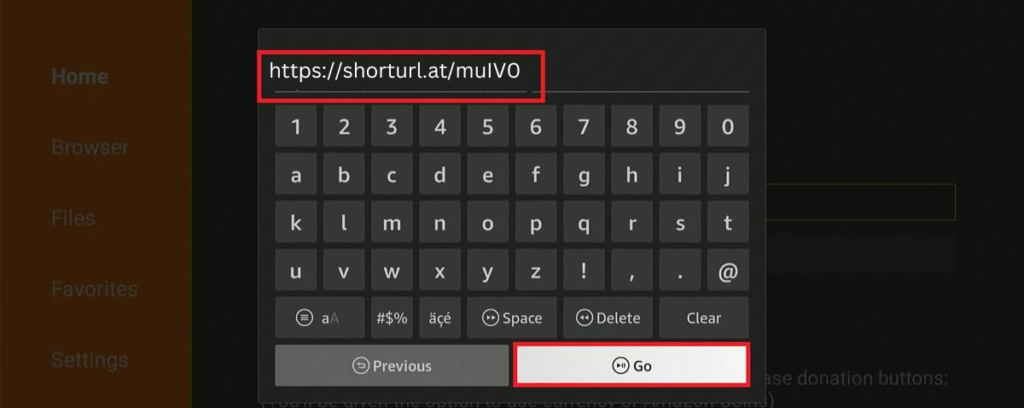
⚠ Bplayer is a third-party app from an unverified source. We are not associated with the developers of this app or those who host the source URL. This URL points to the official website of the app.
3. The APK file will now take a minute to download.
![]()
4. Click Install when the following window appears.
![]()
5. It will take 15-20 seconds for BPlayer to install.
6. You have installed BPlayer on FireStick. Click DONE. There is no point in clicking OPEN. Bplayer works in conjunction with other apps, like Nova TV. It will not show any content.
![]()
7. You may now click Delete to remove the APK file. This file is of no use because you have already installed the app.
![]()
8. Click Delete one more time.
![]()
How to watch
📺 Elevate Your Entertainment: Subscribe to IPTV Today! 🚀Tired of limited channels and rigid schedules? Upgrade your TV experience with our IPTV service! Access a world of endless entertainment, watch what you want when you want, and enjoy crystal-clear quality. Subscribe now and enter a new era of TV enjoyment! 🌟📺










