his is a step-by-step guide on how to install and use ExpressVPN on FireStick, Fire TV, and Fire TV Cube.
ExpressVPN is one of the fastest VPNs that offers 3,000 servers in over 94 countries and also lets you try out its service with a 7-day free trial exclusively for FireStick users just by entering your email address.
It is one of the few VPNs that offer the Kill Switch feature on its FireStick device as well. It has strong military-grade encryption and costs $6.67/month (3 Months Free) with a 30-day money-back guarantee.
ExpressVPN app is available on the Amazon app store so you can simply type ‘ExpressVPN’ and search for it on the store. However, we will also be telling you to set up ExpressVPN on FireStick for the first time.
ExpressVPN Key Features for FireStick
If you’re using ExpressVPN on your FireStick device, the below-listed features will give you a distinct advantage over other VPNs:
- Kill Switch (Network Lock)
- Lightweight (Doesn’t lag/hang on FireStick)
- 5 Simultaneous Connections
- Blocks a certain amount of ads & malware
- Blazing Fast Speed (Built-in Speed Feature)
- Unblocks Content in 94 Countries
- Doesn’t keep track of your data
- 30-days money-back guarantee
- 24/7 customer support
2 Ways to Install ExpressVPN on FireStick
I have compiled two different methods to install ExpressVPN on FireStick. Both of these methods required a subscription plan to use ExpressVPN. These methods are:
- How to Install ExpressVPN on FireStick Using Amazon App Store
- How to Install ExpressVPN on FireStick With Sideloadig ExpressVPN APK
Install ExpressVPN on Firestick via Amazon App Store
ExpressVPN is easily available on the Amazon App Store, so just follow these steps:
Step 1: Once you have subscribed to ExpressVPN, open FireStick Home
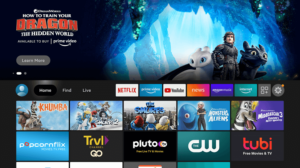
Step 2: Click on the Find tab and then click on the Search icon

Step 3: Type ExpressVPN and click on the first result that appears

Step 4: Select the ExpressVPN app from the list

Step 5: Click Download

Step 6: Wait for the download to complete

Step 7: Click Open

Install ExpressVPN Apk on FireStick using Downloader App
It is the method by which we will sideload the apk file of ExpressVPN using the Downloader App. So just follow the steps below:
Step 1: Now go to the FireStick Home page

Step 2: Click on the Settings icon on the right side
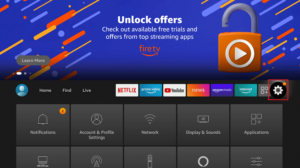
Step 3: Click on the My Fire TV option given
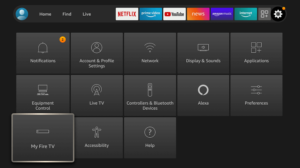
Step 4: If you don’t find the Developer Option then Click About
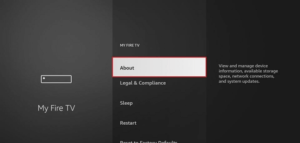
Step 5: Click on your Fire TV Stick quickly 7 times
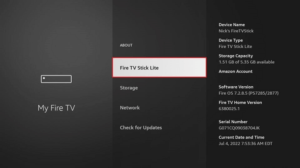
Step 6: A notification appears at the bottom saying No need, you are already a developer. That’s it, you have enabled Developer Options
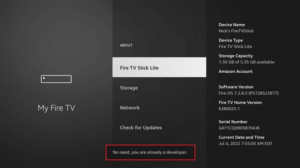
Step 7: Select the Developer Option given

Step 8: Select the option Apps from Unknown Sources which is off by default

Step 9: Hit the Turn On tab

Step 10: Return to the FireStick Home and click on the Find menu

Step 11: Select the Search option

Step 12: Type Downloader in the search bar and click the relevant search results

Step 13: Select the Downloader icon from the list of apps

Step 14: Click Download

Step 15: Wait until the download is completed

Step 16: Click Open when the app is installed successfully

Step 17: Select OK

Step 18: Click Allow

Step 19: Click on the URL bar

Step 20: Now enter this URL firestickhacks.com/file/express-apk in the URL bar and then click Go

Step 21: Here the Apk file will download, wait until it completes.

Step 22: After download, click Install

Step 23: Wait for a while to complete the installation

Step 24: Click Done

It’s Done…! This is how you sideload ExpressVPN Apk and use it.
How to Use ExpressVPN on Amazon Firestick
Step 1: Once the ExpressVPN app opens, click on Sign In OR subscribe to ExpressVPN

Step 2: Enter log in details

Step 3: Click No Thanks

Step 4: Click OK to grant permissions

Step 5: Once again click OK to establish a connection request

Step 6: This is the ExpressVPN FireStick app interface so click on the Location tab

Step 7: Connect any server (e.g. United States)

step 8: Once connected, enjoy safe browsing!

You can also sideload ExpressVPN FireStick, but it is a very complicated process and consumes a lot of time. Since ExpressVPN is available on the Amazon app store, you will not need to sideload it.
How to Enable Kill Switch on FireStick
The kill Switch feature happens to disconnect your internet whenever your VPN connection drops suddenly.
It helps you when you’re in the middle of watching free movies on FireStick and accidentally your VPN connection drops, this Kill Switch will prevent your IP from being exposed and it will automatically disconnect your internet.
Here’s a look at how you can enable the Kill Switch feature on FireStick:
Step 1: Open the ExpressVPN app on FireStick and select the Options menu

Step 2: Select Settings

Step 3: Click on Network Protection

Step 4: Enable the option ‘Block internet when enable to connect or reconnect to VPN’

Step 5: Once you’ve done that, enjoy safe and secure browsing!

How to use the Split Tunnel Feature of ExpressVPN
Split Tunneling is a feature that provides users to split their app and service between direct internet access and being routed through the encrypted VPN connection.
This means if you want some specific app to run through VPN encryption and the rest would be on direct Internet just like Netflix, Prime Video, Hulu, or any other region-restricted apps.
From settings choose the Split tunneling option. here you see 3 options for custom splitting choose the last option.

Now add which apps you want to add for VPN encryption. it could be one or more as you like.

Features of the ExpressVPN App
Undeniably, ExpressVPN is the fastest VPN in the entire VPN. Apart from that, here are some of the best features ExpressVPN has to offer:
Basis Feature
1. Servers
ExpressVPN has 3000+ servers in 94 countries which mean that you will get varieties of service in each country.
You can select the closest server to stream or bypass the restriction or secure your streaming.
2. Content Unblocking
You can unblock any restricted content of censored and Blocked websites and services anywhere in the world even during traveling.
3. IP Masking
ExpressVPN will help you secure your identity by providing you with a virtual IP address that will protect you and make your activity anonymous.
4. Compatibility
Most importantly ExpressVPN is available in every format on almost every device. It has an easy-to-use app on every OS like Windows, Android, iOS, Linux, Routers, Game Consoles, and Smart TVs (like Firestick, Chromecast, etc).
5. Customer Service 24/7
ExpressVPN team provides a 24/7 Live chat option on every app installed, where real humans are available to answer your question via email and Live Chat option.
Updated/Advance Features
1. Spilt Tunneling
The word describes its features as it divides your connectivity between VPN and direct Internet. Spilt Tunneling lets you choose which app/ service you want to Run through ExpressVPN and which on the direct network.
2. Private DNS
ExpressVPN has worldwide 3000 servers which are owned privately, Encrypted, and DNS is on every server for easy flow of traffic and safer and faster connectivity.
3. ExpressVPN Kill Switch
ExpressVPN also offers a kill switch feature apart from Surfshark VPN. Not many VPNs have this feature on a FireStick device. It disconnects your internet whenever the internet connection drops.
So, it prevents your original IP address from being exposed to your ISP.
4. No Logs Activity
No Log Activity refers to No trace mark or footprints. It means that whatever you stream or visit websites there will be no record or queries to reveal your identity.
5. Threat Manager
Threat Manager prevents your TV or account details from being attacked by trackers or viruses. It automatically blocks Un-secure sites and content that have bugs or malware.
Extra Features
1. Active Blog
ExpressVPN’s active blog feature keeps you updated with the current affairs of cyber security issues and privacy policy news, security tips, digital freedom, and much other informative news regarding concern fields all around the world.
2. Safe Jurisdiction
ExpressVPN is based in the British Virgin Islands (i.e. BVI) which is the safest jurisdiction in the entire world because the country does not have data retention laws. It doesn’t ask companies to share user data in any circumstances.
3. Multiple Device Connections
With a single ExpressVPN account, you can connect 5 multiple devices simultaneously. This means you can use ExpressVPN on your Fire TV Stick, Mobile, PC, Tablet, and Mac device all at once.
4. Free Trial for 7 Days
ExpressVPN will let you try its service for 7 days for free. You will just need to provide your email address with no credit card information required. You can test out its service without worry.
ExpressVPN is the best FireStick VPN when it comes to speed, performance, and compatibility. You can try out its free trial before you can make a purchase decision.
ExpressVPN Benefits Other Than FireStick Users
If you intend to use ExpressVPN on devices other than FireStick, then it has tons of different benefits as well. First and foremost, ExpressVPN is available on plenty of devices such as Android, iOS, NVIDIA Shield, Android TV, Smart TV, Linux, Routers, Play Station, etc.
1. Unblock Streaming Services
If you’re in a part of the world that restricts users to access certain streaming services like Hulu, Disney+, YouTube TV, etc, then you need a VPN to access such services.
A VPN assigns you an IP address of any country you like. If Hulu service is only available in the US, then you can simply connect to ExpressVPN’s US server, and you will be granted access to Hulu service.
2. Increase Your Security
If you’re using ExpressVPN, it protects you from security breaches in many forms like rogue Wi-Fi networks, and online spying, against hackers while online shopping or banking.
Whenever you’re on an untrusted network, you got to use ExpressVPN. Because of its strong encryption, it will keep your data completely private and keep your device safe over the internet.
3. Protect Your Privacy
ExpressVPN helps you protect your online privacy by changing your IP address as it shields your identity from apps, websites, and services that want to track your activity.
A VPN also helps prevent Internet Service Providers (ISPs) and mobile carriers from spying on you and listening to you.
ExpressVPN Rating on Amazon App Store
ExpressVPN has an impressive Amazon rating of 4.0 stars out of 5. Having said that, 62% of its rating is 5 stars which is quite impressive, while only 14% have rated it poor.

Alternatives to ExpressVPN
Here are some of the alternatives to ExpressVPN that have good performance and speed:
- Surfshark on FireStick
- PrivateVPN on FireStick
- NordVPN on FireStick
- CyberGhost on FireStick
FAQs – ExpressVPN
Can I install ExpressVPN App on Firestick for Free?
ExpressVPN App is free and available on Amazon App Store to install, but you need to buy its subscription plan to use its extraordinary service for a better and more secure experience.
Is ExpressVPN the Best VPN to use?
Yes definitely…! It is the best VPN in the market cause it provides a stronger server network with blazing speed and best in class AES-256 Encrypted system which is a military-grade security system.
Is ExpressVPN works with Netflix and other premium services?
ExpressVPN is capable to bypass most of the streaming services including Netflix, Hulu, Fubo, and many others which are limited to some specific regions.
Conclusion
ExpressVPN has an impressive Fire TV Stick app with tons of features like a 7-day free trial, blazing fast speed, 5 multiple device connections, and a 30-day money-back guarantee.
You can set up ExpressVPN on FireStick 4k with 5 easy steps as I have mentioned in this guide.
Once you install ExpressVPN, you will be able to stream anything from the best FireStick apps with your original IP address completely hidden.










