This is a step-by-step tutorial on how to watch Hotstar on FireStick, Fire TV, Fire TV Cube, and other Amazon devices.
Hotstar is an Indian streaming service with over 100,000 hours of TV content in 17 languages.
It also covers major Live Sports events including T20 Cricket World Cup, IPL, and popular Indian TV Series, Documentaries. Hotstar is also available in the United States, but many Indian Shows are unavailable in the US due to rights issues.
Also, the annual price of the Disney+ Hotstar US subscription is $9.99/mo (INR 750 approx.), whereas, the Indian Hotstar subscription only costs INR 299/mo ($4 approx). That’s a lot of difference!
Also, Indian Hotstar has done a partnership with Disney Plus, so you also get to enjoy Disney Plus content as well.
2 Ways to Watch HotStar on Firestick
I have mentioned two methods to watch Hotstar on Firestick. These methods are:
Hotstar is geo-restricted to India, you need to connect the Indian Server to Stream HotStar, it is strictly advised that you use a VPN on your FireStick device.
Watch Hotstar on Firestick using Amazon Silk Browser
The Browser Method involves the Amazon Silk Browser to visit the official Streaming website of Hotstar service.
Before streaming from the official Hotstar website, make sure to install and use ExpressVPN on Firestick and connect Indian server to bypass the restriction if applicable.
Follow the steps below:
Step 1: Open Firestick Home
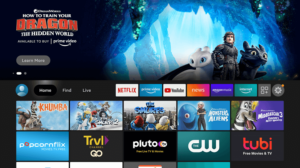
Step 2: Select the Find menu

Step 3: Click on the Search option

Step 4: Type “Internet Browser” and select it from the list
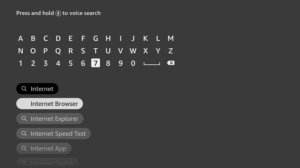
Step 5: Select the Internet icon when the below screen appears
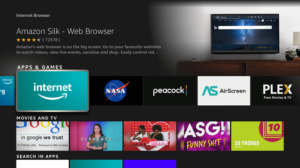
Step 6: Click on “Download” and wait for the app to install

Step 7: Wait until the download is completed
Step 8: Select Open to access the installed browser

Step 9: Once the browser opens, click on Accept Terms

Step 10: By default, the Bing.com tab would be open

Step 11: Type the URL https://www.hotstar.com/in and click GO

Step 12: This is the Interface of the Official Hotstar Website

Step 13: First of all Subscribe if you haven’t yet and Login. if you already have one then just Sign in. However, some of the content is free and does not require any log in

Step 14: After Logging in, choose any program.

Step 15: Click Play and enjoy streaming Hotstar

Watch Hotstar on FireStick Using Official Ap Store
Hotstar app is easily available on the Amazon App Store so you don’t have to sideload it. Just don’t forget to install and use ExpressVPN as the service is only available in INDIA.
Follow the steps below:
Step 1: Open FireStick Home

Step 2: Click on the Find tab and then Click on Search Icon

Step 3: Search by typing the name i.e. Hotstar and select the Hotstar app

Step 4: Select the Hotstar app from below

Step 5: Press the Download or Get button

Step 6: Click Open once the download completes

Step 7: The Hotstar app will now open

How to Use Hotstar on FireStick in the USA for a Lesser Price
As I have discussed above, you would want to subscribe to Indian Hotstar for INR 299/mo despite paying $49.99 annually for lesser content. Here is the Indian subscription cost that includes Disney Plus content as well:

Let’s see the US Hotstar subscription cost:

That’s a huge difference, right? The easy and simplest way to get Indian Hotstar is by using a VPN. Here’s how to use it:
Step 1: Subscribe to ExpressVPN

Step 2: Connect to an Indian server
Step 3: Open Hotstar app

Step 4: If you click on any premium content, it will ask you to Sign Up and choose your plan

Step 5: Enter payment method

Step 6: Once you have created an account, click Sign In

Step 7: Enter the Username/Password

Step 8: Enjoy streaming!

How to Watch IPL Without Hotstar (Free Method)
This is a free method to watch IPL without having a subscription to Hotstar. Since this method is free, you will need to install and use ExpressVPN on FireStick.
You can use this method on any device including Amazon Silk Browser. Follow these steps below:
Step 1: Open Firestick Home
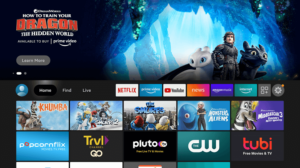
Step 2: Select the Find menu

Step 3: Click on the Search option

Step 4: Type “Internet Browser” and select it from the list
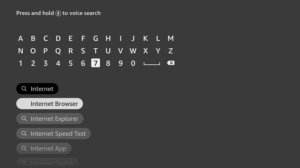
Step 5: Select the Internet icon when the below screen appears
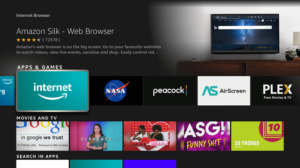
Step 6: Click on “Download” and wait for the app to install

Step 7: Wait until the download is completed
Step 8: Select Open to access the installed browser

Step 9: Once the browser opens, click on Accept Terms

Step 10: By default, the Bing.com tab would be open

Step 11: Enter this URL livetv.sx/enx

Step 12: Once the website opens, on the left side menu, search for the IPL match

Step 13: Click on the button to stream

Is HotStar Safe to Use?
HotStar is a legally registered streaming app by the government of India and the content it provides has copyright clearance, which makes it a safe and secure streaming app.
Moreover, for the US it has expanded its content and allows accessibility, but the difference in the price of the subscription is very much.
So for a better streaming experience and much more content at a lesser price, you must use ExpressVPN and connect Indian server and enjoy all the available Hotstar content including IPL
Hotstar FireStick App Alternatives
Here are a few alternative apps that you may consider installing if you want free content from all around the world:
- Zee5 on Firestick
- Voot on Firestick
- Vidmate on Firestick
- Live Net TV on Firestick
You may also look up our best FireStick channels guide that will help you find various streaming apps for Movies, Live Sports, and more. Be sure to always get the best FireStick VPN before you start installing them because a VPN keeps you anonymous online while you stream free content.
Frequently Asked Questions
Is Hotstar free on FireStick?
Not all of its content is free. You can only watch limited content on Hotstar for free. To watch its premium content, you will need to subscribe to its service for INR 999/year.
Is Hotstar available on FireStick?
Yes, the Hotstar FireStick app is easily downloaded through the Amazon Store. On the search menu, just type ‘Hotstar’ to download the app.
Conclusion
This guide will give you every detail if you wish to watch Hotstar outside India. The most important factor for watching Hotstar outside India, in the USA, UK, or any other country is by having a good VPN such as ExpressVPN.
That is because the price of Hotstar in India is too low. If you use a VPN you will be able to pay less and watch more.









