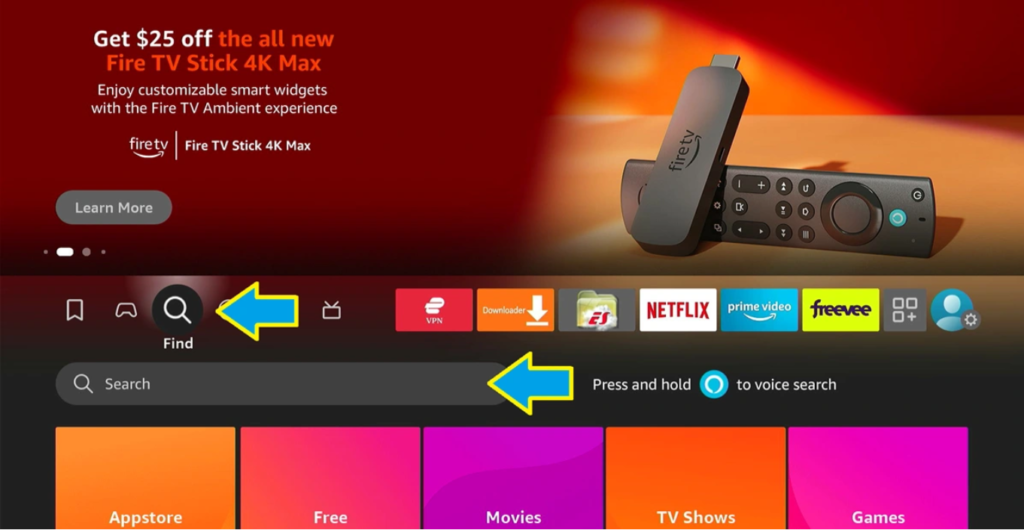How to Install Set Orientation on FireStick
We will sideload the Set Orientation app on FireStick. Since it is unavailable on the Amazon Store, you will need the Downloader app.
Please follow the steps below:
1. Go to Find > Search on FireStick.
![]()
2. Type Downloader and click it in the search results. Follow the onscreen instructions to install Downloader.
![]()
3. Go back to the FireStick home screen. Click Settings.
![]()
4. Click My Fire TV.
![]()
5. Click Developer Options.
📌 Developer Options not visible? Click About and then click your Fire TV Stick 7 times to get it back. Or, read our step-by-step guide with images on how to get Developer Options back.
![]()
6. Click Install Unknown Apps.
Note: If you see Apps from Unknown Sources, click it instead of Install Unknown Apps. Click Turn On on the prompt that appears. Skip the next step!
![]()
7. Click Downloader if it says OFF and enable it. It should say ON.
![]()
8. Go to the FireStick home screen. Click the Apps icon (which has 3 squares and one + sign).
![]()
9. Open Downloader.
![]()
10. Click the URL section in the middle of the screen.
![]()
11. Type the following URL: https://rb.gy/m2r3bt
Disclaimer: royiptv.com does not own the Set Orientation URL (or any other URL). The link points to an external server that hosts this APK.

12. Wait for the download to finish and click Install.
![]()
13. You have successfully installed the Set Orientation app on FireStick.
![]()
How to Use Set Orientation on FireStick
Set Orientation is an uncomplicated app. Here is how you set it up on FireStick:
1. Click the Apps icon on the FireStick home screen (the one with 3 squares and a + sign).
2. Open Set Orientation.
![]()
3. Click the dropdown button on the app.
![]()
4. Select Automatic.
![]()
5. Click OK.
![]()
This is all you need to do.
How to watch
📺 Elevate Your Entertainment: Subscribe to IPTV Today! 🚀Tired of limited channels and rigid schedules? Upgrade your TV experience with our IPTV service! Access a world of endless entertainment, watch what you want when you want, and enjoy crystal-clear quality. Subscribe now and enter a new era of TV enjoyment! 🌟📺