How To Install Syncler APK On Firestick & Android TV/Google TV
In order to review this app, the first thing we need to dois install it. In this report, we are installing FilmPlus on a Fire TV Stick 4K Max.
However, these same steps can be used to install the app on Android TV Box, NVIDIA SHIELD, or other devices that run the Android operating system.
1. Install the Downloader app from your respective App Store (Amazon App Store or Google Play) and turn on Apps from Unknown Sources in the settings of your streaming device.
If you haven’t done this yet please refer to the following screenshot tutorial that demonstrates this simple process.
How to Install Downloader & Enable Unknown Sources
2. Launch Downloader.
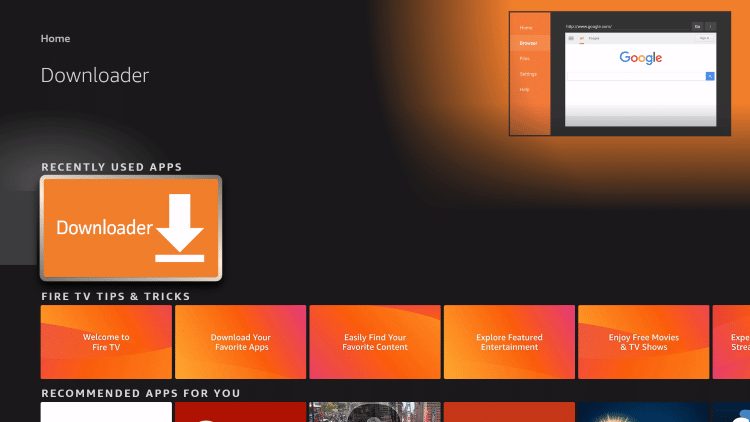
3. Hover over the URL Bar and click the select button on your remote to open the keyboard.
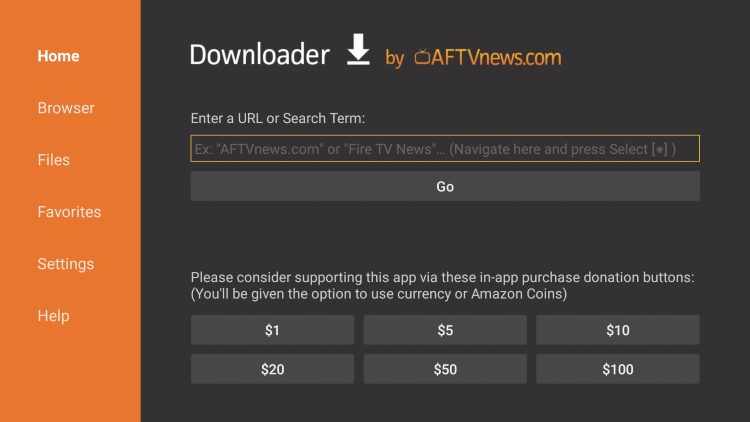
4. Type syncler.net and click Go.
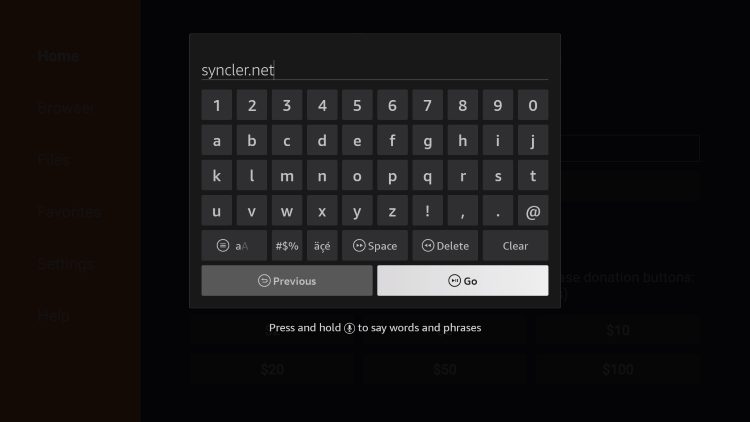
5. You will then encounter the Syncler home page. Scroll down and select Download APK.
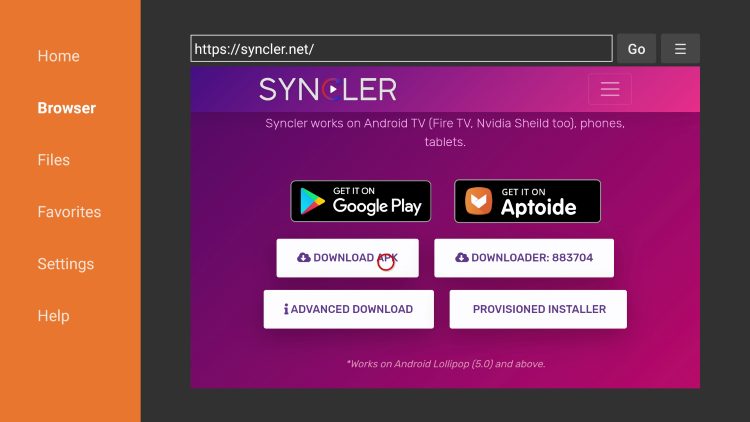
6. Click Install.
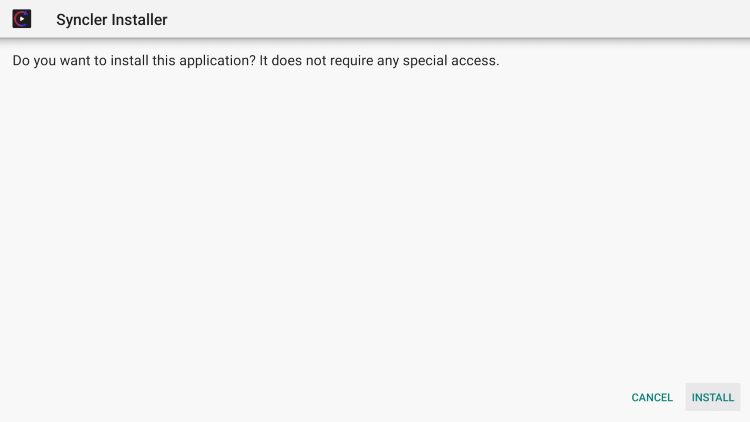
7. You will then encounter Syncler Installer Ready to launch! message. Click Open or Launch now.
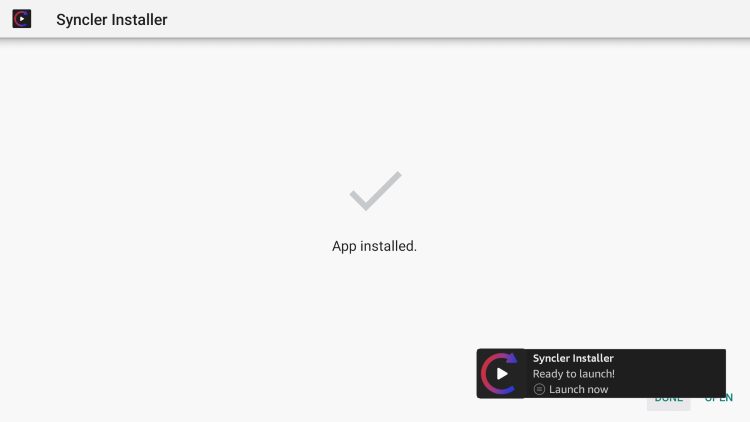
8. The Syncler installer app will launch and the Syncler APK will begin to download

9. You will now encounter a Permission Required message. Click OK
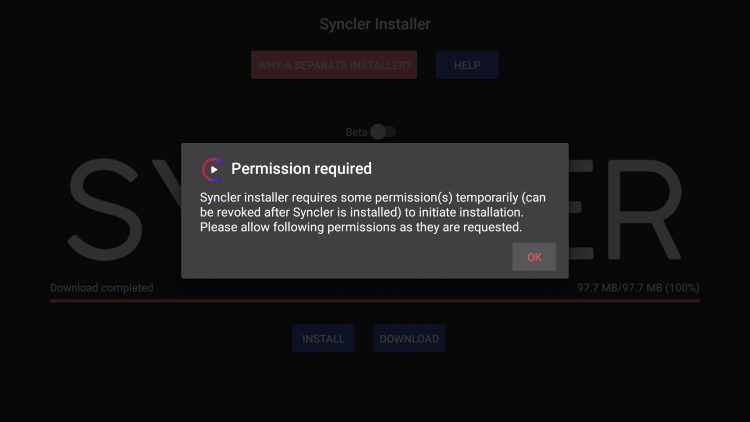
10. Choose Allow

11. This will take you to Unknown Sources. Click to turn Unknown Sources to ON for Syncler Installer and click the back button to return to the Syncler Installer.
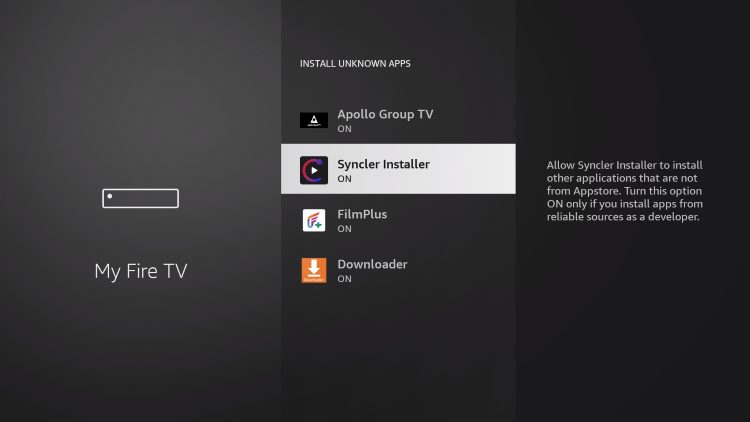
12. Wait for the file to export.
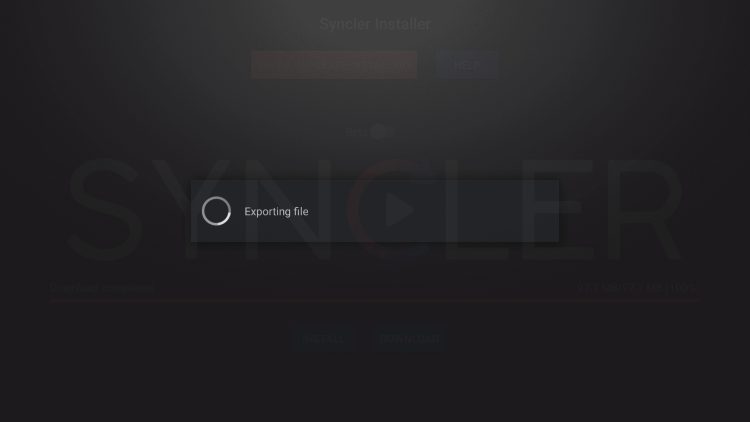
13. Click Install.
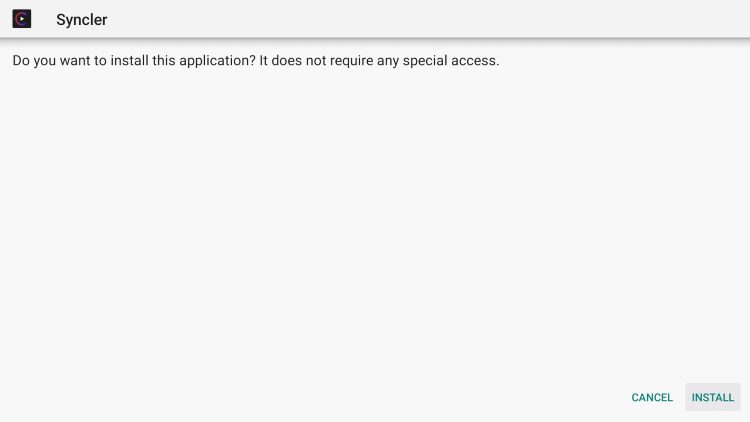
14. You will then encounter Syncler Ready to launch! message. Click to Open.
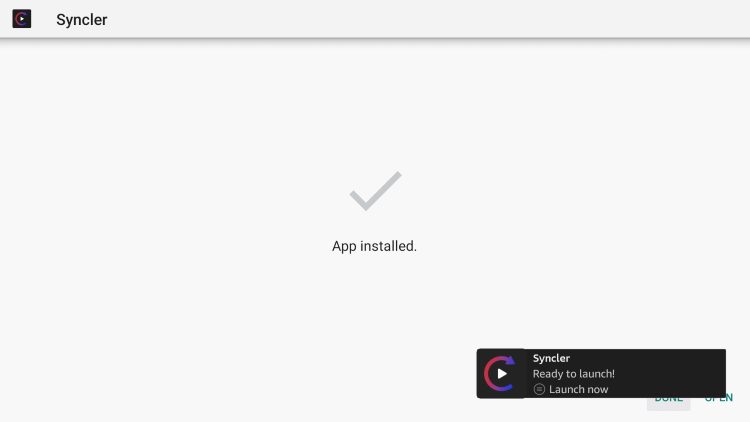
How to watch
📺 Elevate Your Entertainment: Subscribe to IPTV Today! 🚀
Tired of limited channels and rigid schedules? Upgrade your TV experience with our IPTV service! Access a world of endless entertainment, watch what you want when you want, and enjoy crystal-clear quality. Subscribe now and enter a new era of TV enjoyment! 🌟📺








