This is a step-by-step guide on how to watch Indian TV channels on FireStick, Fire TV, and Fire Cube.
Bollywood is one of the top entertainment industries in the world and Indian channels are loved and watched by millions of people all around the world. Are you searching for the answer to how to watch Indian TV channels on FireStick?
If yes then you are at the right place. FireStick lets its users stream all types of content whether it’s Spanish, German, French, or Indian. You will now no longer miss out on your favorite Indian TV Channels and desi dramas.
2 Ways to Watch Indian TV Channels on FireStick
We’ve discussed two methods to watch Indian TV Channels on FireStick. These methods are:
Unfortunately, Indian TV Channels are restricted outside India so you will have to bypass the geo-restriction. Also, these methods are completely free to watch, therefore you will need to hide your IP address for a secure streaming experience. Thus, it is strictly advised that you use a VPN on your FireStick device.
Watch Indian TV Channels on FireStick using Amazon Silk Browser
The first method is to watch Indian TV Channels on FireStick with a browser. We will use the OK Live TV website which is completely free to stream.
This website can be accessed through any browser on any device. However, we are going to install the Amazon Silk browser, and then stream through this website.
You must not forget that this website is free and we don’t know whether it holds the proper license to stream or not. So it will be necessary to install and use ExpressVPN on FireStick to avoid legal issues.
Moreover, the OKLiveTV website is banned in many countries, so it is important to connect to a US server to bypass the geo-restriction imposed.
Here are the steps to follow:
Step 1: Open Firestick Home

Step 2: Select the Find menu

Step 3: Click on the Search option

Step 4: Type Internet Browser and select it from the list
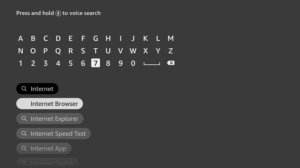
Step 5: Select the Internet icon when the below screen appears
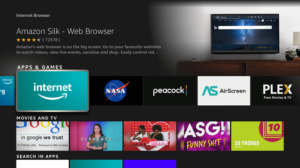
Step 6: Click on Download and wait for the app to install

Step 7: Wait until the download is completed

Step 8: If you’re from outside UK, you need to install ExpressVPN and connect to the UK server to bypass the geo-restrictions imposed

Step 9: Select ExpressVPN from the suggestions bellow

Step 10: Open Express VPN once installed

Step 11: You must connect the server to the UK to access Freeview since it is restricted to the UK only

Step 12: Select Open to access the installed browser

Step 13: Once the browser opens, click on Accept Terms

Step 14: By default, the Bing.com tab would be open

Step 15: In the URL Bar type oklivetv.com and click GO. Make sure what you type is correct since the URL is Case sensitive.

Step 16: This is the interface of OK Live TV

Step 17: From the menu given click Asia now select India to view channels

Step 18: You can now view the Indian Channels for free

Step 19: Scroll to view more Indian Channels

Watch Indian TV Channels on FireStick using Rapid Streamz App
The second method to stream Indian TV Channels on Firestick is by using an application. We will download the free live-streaming app that is Rapid Streamz.
However, since Indian Channels are blocked outside India it is necessary to unblock geo-restriction by installing and using Express VPN on FireStick.
Follow the steps to Install Rapid Streamz:
Step 1: Open your FireStick Home screen and click on the Find option in the menu. Now select Search

Step 2: Search Downloader on the search bar and select from the options given

Step 3: Select the Downloader application from the suggestions given below

Step 4: Click on Download

Step 5: Wait for the application to install

Step 6: Click Open once the app is downloaded so you can access

Step 7: Now go back to the FireStick Home page and click on the Settings icon on the right side

Step 8: Click on the My Fire TV option given
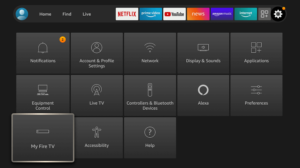
Step 9: Select the Developer Option given

Step 10: Now click on Install Unknown Apps and proceed

Step 11: Now Turn ON the Developer option provided

Step 12: The default page of the Downloader application will open, here you are required to type the URL

Step 13: Click Allow to let the application access your media and files

Step 14: Click OK whenever a prompt appears and continue

Step 15: Now type the URL rapidstreamz.live and click GO make sure the URL is correctly typed since it is case sensitive and click Download App

Step 16: Wait for the app to install, note that it may take a while

Step 17: Click Install

Step 18: If the App gives you the Updates to install, then click Install

Step 19: Once the app is installed click Done

Step 20: After installing Rapid Streamz and its updates you have to delete the APK file to free the space, click Delete.
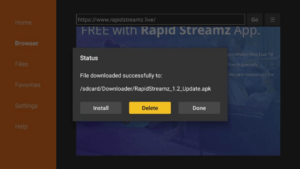
Step 21: Confirm delete by clicking on Delete

Step 22: When you open the app click Continue

Step 23: Allow location, click Allow

Step 24: Select Indian TV and stream

Is it Safe to Watch Indian TV Channels?
Since the Indian TV channels are registered with the Indian government and provide legal content it is safe and secure to watch Indian TV Channels.
However, unfortunately, Indian TV Channels are blocked to stream outside India. We have a solution to this – a VPN.
If you install and use Express VPN on FireStick it will change your location to India letting you access all Indian content. There are no legality issues in using a VPN to watch Indian TV Channels.
Popular Indian TV Channels
Here is a list of the most-watched Indian TV channels that you can stream on FireStick:
- Colors TV
- Star Plus
- &TV
- Zee TV
- India TV
- Sony Entertainment
- Star Cricket
- Sab TV
- Zee Cinema
- Set Max
Indian TV Channels Alternative
There are other applications that stream Indian channels, movies, and music. You can try any of these applications to enjoy Indian content.
As mentioned before, Indian TV is only restricted to India, you must install and use Express VPN to access its content.
- Voot on FireStick
- VidMate on FireStick
- DSTV on FireStick
- CyberFlix on FireStick
- Bee TV app on FireStick
FAQs – Indian TV Channels
1 Does FireStick has Indian TV Channels?
Yes. FireStick keeps updated with the user’s demand. FireStick has applications such as VidMate, Voot, and CyberFlix that are either wholly Indian streaming platforms or have Indian Channels sections in them.
2 How do I get Indian channels on FireStick?
You can Install applications such as Bee TV, DSTV, VitMate, Voot, and CyberFlix to stream Indian content channels.
3 What is the most popular entertainment Indian TV channel?
Star Plus is said to be the most popular Indian tv channel when it comes to entertainment and drama.
4 What is the most popular Indian TV show?
A few shows like Ramayan, Mahabharata, and Chanakya are popular Indian tv Series watched by millions of people. Furthermore, Ramayan of Ramananda has also set a world record on its re-telecast.
End Note
Indian TV Channels are one of the most popular channels and have a large fan base. For this reason, FireStick has introduced ways and applications for users to watch Indian TV Channels on FireStick.
There is a simple way to watch Indian TV Channel on FireStick as I have discussed in this guide. But before you install it, there is one thing you must take care of.
You won’t be able to stream any Indian content unless you have a VPN.









