This is a step-by-step guide on how to watch Peacock TV on FireStick, Fire TV, and Fire TV Cube.
Peacock TV is NBC’s new streaming service which offers free as well as premium content that costs starting from $4.99/month.
It was launched in July 2020 and is packed with the latest Movies and TV Shows you can watch for free with ads.
Some of the favorite content you can watch are Brooklyn Nine-Nine, Downtown Abbey, Saturday Night Live, and so much more.
Installing the Peacock TV app on FireStick will make your life as colorful as its logo with tons of NBC current and past original programs on-demand as well as live TV streaming.
3 Ways to Watch Peacock TV on Firestick
Here in this guide, I have mentioned three methods to watch Peacock on Firestick. These methods are:
- Watch Peacock TV on Firestick using Silk Browser (Outside the US)
- Watch Peacock TV on Firestick using apk Method (Outside the US)
- Watch Peacock TV on Firestick using Offical App (For US)
Peacock TV is only available in the US. If you try to access its website or its app from outside the US, you will see a message that says:
‘The service is unavailable in your region’
If you want to access Peacock TV outside the US, it is strictly advised that you use a VPN on your FireStick device.
Our Recommended VPN – ExpressVPN

How to Register with Peacock TV
Step 1: If you’re already registered with Peacock TV, open the website and Sign Up for free

Step 2: Once you sign up you will be redirected to this page, click Watch Peacock

Step 3: You will see the Home page of Peacock TV and choose and show for streaming!

Watch Peacock TV on Firestick using Silk Browser
This method involves the use of the internet browser and visiting the official streaming website of Peacock TV to watch your favorite video content for free.
Just don’t forget to use ExpressVPN to access the content of the service by connecting US server.
Follow the steps below:
Step 1: Open Firestick Home

Step 2: Click on the Search option

Step 3: Type Internet Browser and select it from the list
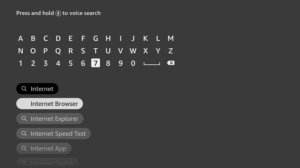
Step 4: Select the Internet icon when the below screen appears
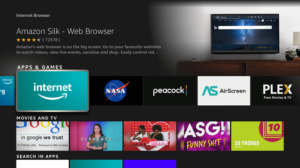
Step 5: Click on Download and wait for the app to install

Step 6: Wait until the download is completed. Note that the application may take a while to download

Step 7: Select Open to access the installed browser

Step 8: By default, the Bing.com tab would be open

Step 9: Now enter https://www.peacocktv.com/ and click Go

Step 10: This is the interface of the Official Peacock TV Website

Step 11: Scroll down and choose from any genre or section of your choice

Step 12: Choose the title and click Watch Now

Step 13: This is your movie streaming live

Watch Peacock TV app on FireStick using Apk Method
The very first step is to install a VPN to unlock Peacock TV if you’re not located in the US after which we’d proceed to install it.
Note: Connecting to a US-based server will allow you to use the Peacock TV app from anywhere in the world despite the fact that it is only restricted to the US.
Using a VPN connection has many necessary benefits. It masks your IP address so you can surf and stream without having to worry about malware attacks. It also stops the government, your ISP, and hackers from tracking your activity online and protects your privacy.
Therefore, it is wise to install and use ExpressVPN to stream safely on FireStick.
Step 1: Open Firestick Home

Step 2: Click on the Settings icon
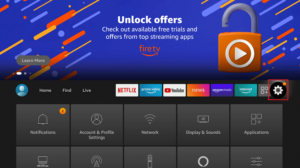
Step 3: Select My Fire TV
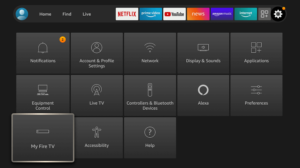
Step 4: Choose Developer Options

Step 5: Click on Apps from Unknown Sources

Step 6: Click on Turn On

Step 7: Navigate back to the home page and select the Find menu

Step 8: Click on the Search option

Step 9: Type “Downloader” and select it from the list

Step 10: Select the Downloader icon

Step 11: Click on “Get/Download” and wait for the app to install

Step 12: Wait until the download is completed

Step 13: Click on Open to run the Downloader app

Step 14: Once the downloader opens, click on Allow

Step 15: A prompt will be displayed, click OK

Step 16: By default Home tab would be open with a text box displayed on the right side

Step 17: On the Downloader Home enter this URL bit.ly/peacock-firetv and click Go

Step 18: The download will now start

Step 19: Click on ‘Install’

Step 20: Click ‘Open’ once the installation ends

Step 21: The app will now be launched

Step 22: Log In and start streaming

Watch Peacock TV on Firestick using Offical App Store
This is the official method for which you need to search for the Peacock TV app on Amazon App Store and easily download and install it.
As you already know the service is only available in the US, so make sure to use ExpressVPN and connect US Server to access the Peacock TV Free or premium.
Follow the steps below:
Step 1: Go to the FireStick Home Screen

Step 2: Click on the Find tab and then Click on Search Icon

Step 3: Type Peacock TV in the search bar and click the first option from the appearing list

Step 4: Select the Peacock TV app

Step 5: Click Download or Get.

Step 6: Wait for the download and installation to finish.

Step 7: Click Open to Launch.

Step 8: Log In with your credentials and start streaming

Features of Peacock TV on FireStick
- Peacock TV has NBC original shows as well as sports programs and movies in its library.
- The app also plays host to programs and movies by NBCUniversal, CNBC, MSNBC, Dreamworks, Universal Pictures, and many more.
- Users can also free content that is limited.
- All subscription plans are highly affordable, you can choose to watch Peacock TV free or sign up for a plan according to your budget.
- Peacock Premium and Peacock Premium Plus cost only $4.99/month and $9.99 a month respectively.
- Peacock Premium is free for Comcast and Cox cable TV users.
- Paid versions of Peacock TV support an ad-free streaming experience.
- The free plan gives users access to 7,500 hours of screen time.
- Following popular TV shows are available on Peacock TV:
- Brooklyn Nine-Nine
- The Real Housewives
- Downtown Abbey
- Keeping Up with the Kardashians
- Friday Night Lights
- Saturday Night Live
Peacock TV Alternatives
FireStick never disappoints its users and they have a large list of streaming apps to choose from. These apps either contain shows from specific TV networks or have shows from all over the world.
- Vudu on FireStick
- Pluto TV on FireStick
- ITV Hub on FireStick
- Live TV on FireStick
FAQs – Peacock TV
Can I watch Peacock TV from anywhere in the world?
Yes and no! Peacock TV is geo-restricted to subscribers in the US. But you can follow this guide to unlock it using a VPN service and then you would be able to watch it from anywhere in the world.
How much do I have to pay to watch Peacock TV?
How much you pay depends on the subscription plan you get. Peacock TV has a free plan and two paid plans that offer varied access to programming. Peacock TV is also free for subscribers of some US TV network services.
Conclusion
It is not an exaggeration to say that Peacock TV is the hottest streaming app for FireStick this month and for many months to come.
It brings shows that we have been waiting for so long on our TV screens so we can watch them on-demand and on the go whenever we desire. Its affordability makes it an absolute steal and gives us value for every single buck spent.
NBC has been really popular among its fans for its interesting TV shows, sports shows, and other programs. Installing Peacock TV on FireStick means our favorite shows are only a few clicks away!
So, use this guide and unlock a world of unlimited NBC programming that awaits you!









