This is a step-by-step guide on how to watch Sky Channels on FireStick, Fire TV, and Fire TV Cube.
Sky has been around for a very long time, providing entertainment through different channels.
The most popular is its digital satellite television services but in recent times, the popularity of its media streaming service has also shot through the roof.
Sky includes movie channels, sports channels, documentary channels, kid channels, news channels, etc that keep its more than 1 million subscribers hooked to the service.
The app is not available on Amazon Store but is available with the help of the Live Net TV app that brings you 23+ Sky Channels ranging from Sky Sports Italia, Germany, Atlantic, and Box Office, to Action, Arena, Main Event, Mix, etc.
2 ways to watch Sky Go Channel on FireStick
I have discussed two methods to watch Sky Go Channel on FireStick. These are:
Both these methods are absolutely free to watch Sky Go channels and that would strictly require you to protect your Activity while streaming. It is strictly advised that you use a VPN on your FireStick device.
Watch Sky Channel on FireStick using Amazon Silk Browser
In this method, we will be using the internet browser to visit the website from which we will be able to watch Sky Channels, but before going further you should use ExpressVPN for safe streaming on the Internet browser.
Amazon App store provides you with fewer but great options to install the Internet browser.
Just follow these simple steps:
Step 1: Open Firestick Home
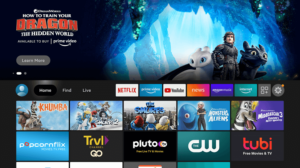
Step 2: Select the Find menu

Step 3: Click on the Search option

Step 4: Type “Internet Browser” and select it from the list
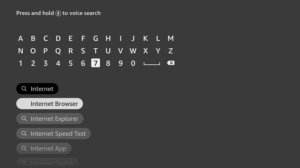
Step 5: Select the Internet icon when the below screen appears
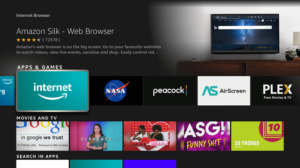
Step 6: Click on “Download” and wait for the app to install

Step 7: Wait until the download is completed

Step 8: Select Open to access the installed browser

Step 9: Once the browser opens, click on Accept Terms

Step 10: Bing.com tab would be open at first.

Step 11: Click on the address bar and type this URL”maxsport.one” and click Go

Step 12: This is the interface of the Website.

Step 13: Scroll down and choose the Sky channel (This website shows many options of Sky channels and other sports channels to stream free)

Step 14: This is your channel streaming live on your TV without spending a dime.

Congrats and Enjoy…!
Watch Sky Channels on FireStick with Live Net TV
This is our recommended method. Before we begin, make sure to install and use ExpressVPN on FireStick if you want your IP address protected at all times for watching free content.
Once you’ve done that, follow these steps:
Step 1: Open Firestick Home

Step 2: Click on the Settings icon
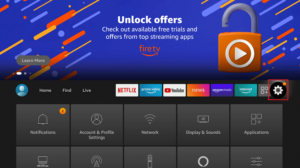
Step 3: Select My Fire TV
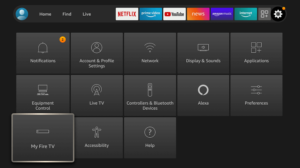
Step 4: Choose Developer Options

Step 5: Click on Apps from Unknown Sources

Step 6: Click on Turn On

Note: Sky Go is the official app of Sky digital TV services and therefore, won’t cause any harm to your device.
Step 7: Navigate back to the home page and select the Find menu

Step 8: Click on the Search option

Step 9: Type “Downloader” and select it from the list

Step 10: Select the Downloader icon

Step 11: Click on “Download” and wait for the app to install

Step 12: Wait until the download is completed

Step 13: Click on Open to run the Downloader app

Step 14: Once the downloader opens, click on Allow

Step 15: A prompt will be displayed, click OK

Step 16: By default Home tab would be open with a text box displayed on the right side

Step 17: On the Downloader home page, enter this URL livenettv.bz and click Go

Step 18: Scroll down to select Download for Android and wait for the APK to download

Step 19: Click on Install

Step 20: Click on ‘Open’

Step 21: This is the interface of the app so click on the search icon

Step 22: Type Sky

Step 23: You will find many Sky channels to stream

Step 24: Click any one of those channels i.e. Sky Action Movies

Step 25: Select MX player or VLC Player from the list

Step 26: Enjoy streaming!

Sky Go Features
- Sky Go has a huge library of over 70 live TV channels across a wide variety of genres to satisfy the entertainment preferences of all of its users.
- The on-demand content available on the app has titles from over 30 channels and in total 80 seasons of shows with the highest viewer ratings over the years.
- Sky Go lets you register up to five devices at once and your FireStick can be the one device that all of your family members use for a shared streaming experience.
- With Sky Go’s ‘Download To Go’ feature, you can download most of the content on the app directly to your Fire device and watch it offline depending on your convenience.
- All of the content is available in Standard Definition (SD) with an optimized resolution so your streaming is further enhanced thanks to your TV screen’s large display.
- The choice to switch between low and high-quality video accommodates your internet speed so you don’t have to waste your precious time waiting for buffering to end on days you are experiencing low bandwidth.
Sky Go Alternatives
Following apps bring a vast collection of live TV channels and different on-demand shows to your TV screens using the FireStick device.
- Fox Sports on FireStick
- Live Sports on FireStick
- NBC Sports on FireStick
- CBS Sports on FireStick
- ESPN+ on FireStick
FAQs – Sky Channels
How much does Sky Go cost?
Sky Go is free for all Sky users. All customers with a Sky Box are able to enjoy Sky Go without any extra charges.
The minimum subscription required to watch Sky Go is the Sky Starter package.
Which TV shows and channels can I watch on FireStick through Sky Go?
There are almost 80 seasons of different shows to choose from however, how many you have access to, depends on your individual Sky subscription.
Can I watch stream Sky Go on more than one device simultaneously?
Unfortunately, no. Although you can have a maximum of five devices registered to your Sky Go account, you can only watch it on any one of those devices at any given moment.
Conclusion
This guide breaks down the detailed procedure of watching Sky channels on FireStick into easy steps so now you got no excuse to deny yourself this option of pure entertainment.
We hope you follow this guide to get Sky Go and open the portal to high-quality and binge-worthy TV content.










