This is a step-by-step guide on how to install and watch Telemundo on FireStick, Fire TV, and Fire Cube.
Telemundo is an American-Spanish TV channel that mainly streams content in the Spanish language. The service has been a part of NBC Universal since 1984.
However, we have seen a drastic improvement in the Telemundo channel. It is now available in hundred countries streaming content in 35 different languages.
With this service, you can catch up with telenovelas, sports, unique previews, reality TV, finest series, trailers news, full episodes, and Spanish films.
Telemundo service brings a variety of unique genres like fantasy, humor, theater, biography, Mexican novels, Colombian best-sellers, and Turkish dramas. You can select any video from Telemundo to watch in Spanish audio as well as English subtitles.
One of the features of the Telemundo channel is that if the user cannot finish the whole episode, Telemundo allows you to save the content and resume watching from where you left off.
2 Ways to Watch Telemundo on FireStick
I have discussed two methods to watch Telemundo of Firestick. These methods are:
Since the browser method of watching Telemundo on FireStick does not hold proper licensing. It is strictly advised that you use a VPN on your FireStick device.
Our Recommended VPN – ExpressVPN

ExpressVPN is our recommended choice because it completely hides your IP address and keeps your online identity anonymous while you stream Telemundo on FireStick.
Get ExpressVPN today to enjoy 3 extra months free. It also offers a 30-day money-back guarantee policy that allows you to access all features risk-free for 30 days.
Watch Telemundo on Firestick using USTV GO
USTV Go doesn’t have an app so you would need to stream it on a web browser (Silk Browser) available on FireStick.
But before you stream, make sure to install and use ExpressVPN on FireStick as the service is free and may cause legal issues.
Now follow these steps:
Step 1: Go to your FireStick home screen and click on the Find menu

Step 2: Click on the Search option

Step 3: Type Internet Browser and select it from the list
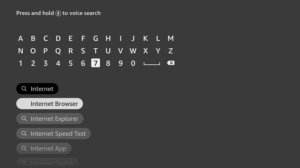
Step 4: Select the Internet icon when the below screen appears
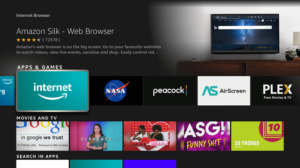
Step 5: Click on Download and wait for the app to install

Step 6: Wait until the download is completed. Note that the application may take a while to download

Step 7: Select Open to access the installed browser

Step 8: By default, the Bing.com tab would be open

Step 9: Now enter ustvgo.tv and click Go

Step 10: This is the interface of the USTV GO website

Step 11: Scroll down the list and select Telemundo

Step 12: The click will direct you to the Telemundo site where you can select any channel you wish to watch. It further streams Live content 24/7

Watch Telemundo of Firestick using the Telemundo Official Website
The official website can be accessed by using any browser and can be watched on any device, here we use the Amazon Silk browser as it is great for streaming websites.
But keep in mind that the service is American-Spanish based, so it will be essential to install and use ExpressVPN on FireStick to avoid legal issues
Now follow these steps:
Step 1: Go to your FireStick home screen and click on the Find menu

Step 2: Click on the Search option

Step 3: Type Internet Browser and select it from the list
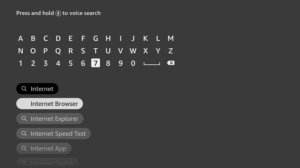
Step 4: Select the Internet icon when the below screen appears
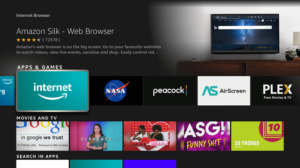
Step 5: Click on Download and wait for the app to install

Step 6: Wait until the download is completed. Note that the application may take a while to download

Step 7: Select Open to access the installed browser

Step 8: By default, the Bing.com tab would be open

Step 9: Type https://www.telemundo.com/
Make sure the URL is correct since it is case-sensitive and click GO

Step 10: This is the interface of the official website. Click on news or entertainment to watch your favorite show

List of What’s on Telemundo
Telemundo gives a library of movies and TV shows. You are allowed to filter shows and movies according to your choice. It features genres like Animation, History, LGBTQ, Science-fiction, Family, Standup & talks, etc.
Here is a list of a few popular movies and Shows you would like to watch on Telemundo:
- La Fan
- Don Francisco
- Confederaciones
- The Wall
- Niky Jam
- La Dona
- Enfoque
- Dog Love
- Duenos Del Paraiso
- The Lord of the Skies
- Suelta la sopa
- Mariposa de Barrio
- Mujeres Ambiciosas
- Rumbo al Mundial
- La Reina del Sur
- Especiales
- Al Rojo Vivo
Telemundo – Alternatives
There are other apps that stream Spanish, French, US, and many other channels live and on-demand from anywhere. Here are some of the alternatives for Telemundo:
- Live Net TV on FireStick
- TVTap on FireStick
- Ola TV on FireStick
- Voot on Firestick
- 7Plus on Firestick
Be sure to always use one of the best working VPNs for FireStick to stay anonymous while streaming.
FAQs – Telemundo
1 How many Telemundo channels are there?
Telemundo is an American Spanish TV network that has 28 owned-and-operated stations. The channel has now affiliated agreements with 66 more television stations.
2 Where can I watch Telemundo online for free?
The channel is available for free provided that the user has a stable internet connection for a good streaming experience. There are links provided in the blog that you can access with any browser.
3 Can i watch Telemundo on FireStick?
NBCUniversal Local has reported that NBC and Telemundo-owned station apps will now be available on FireStick.
4 How can I stream Spanish Channels on FireStick?
One way to stream Spanish channels for free on firestick is with the Telemundo website.
5 What app has Telemundo?
You can watch Telemundo for free on firestick using a browser however another way is by taking a subscription to Peacock TV for premium streaming.
6 Is Telemundo a part of NBC?
Yes. Telemundo is associated with NBCUniversal Owned TV division of NBCUniversal.
Wrapping Up
The channel was initially launched as NetSpan in 1984 that was renamed Telemundo in 1987. The channel was then upgraded and is now developed into a new and improved version.
Telemundo gained viewership being one of the best platforms to watch American-Spanish content. Along with movies and shows the user can watch News, Sports, and entertainment being an all-in-one platform.
However, while streaming be sure to use a reliable VPN such as ExpressVPN to maintain your anonymity over the internet and keep yourself protected from malware and security threats. A VPN further allows unblocking geo-restricted sites.









