This is a step-by-step guide on how to install and watch The Roku Channel on FireStick, Fire TV, FireStick 4K, and Fire TV Cube.
Roku Channel is a famous streaming app offered by Roku which is one of the leading streaming platforms in the US.
If you are also excited and wanted to binge-watch all the free movies, TV shows, Live TV, and whatnot with Roku Channel on your FireStick, this guide is for you.
We have discussed in detail how you can install and watch Roku Channel on your FireStick device. The good news is you can install the app directly from the App Store without any hassle of sideloading.
However, The Roku Channel is limited to some regions which are mentioned on their website, below is the screenshot or list of countries.

If you try to access the Roku Channel outside these regions you will not find any streaming content. It will show you a geo-restriction error that says:
2 Ways to Watch The Roku Channel on FireStick
There are 2 ways to watch The Roku Channel on FireStick. These are:
Since The Roku Channel is restricted outside the US, it is strictly recommended to use a VPN on your FireStick device and connect to the US before streaming.
Watch The Roku Channel on FireStick Using Silk Browser
Another free method to watch Roku Channel on FireStick is using an Internet browser. All you need is a web browser like Amazon Silk Browser and a VPN.
Follow the steps below to watch Roku Channel on FireStick using the browser:
Step 1: Open your FireStick Home Screen
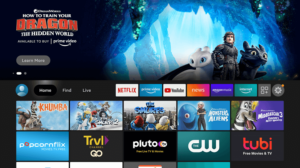
Step 2: Click the Find option

Step 3: Click Search from the menu

Step 4: Type Internet in the search bar and select the relevant results
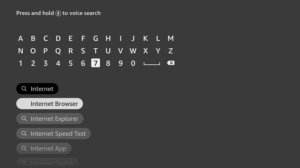
Step 5: Select the Internet icon
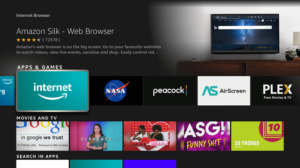
Step 6: Click the Download or Get button

Step 7: Wait for the browser to install on your device

Step 8: If you’re from outside the US, you need to install ExpressVPN and connect to the US server to bypass geo-restrictions.

Step 9: Select ExpressVPN from the suggestions bellow

Step 10: Open Express VPN once installed

Step 11: You must connect the server to USA-New York to access Roku Channels as they are restricted to the USA and other limited regions only

Step 12: Select Open to access the installed browser

Step 13: Click Accept terms

Step 14: Bing.com tab will open on the browser by default

Step 15: Enter the URL firestickhacks.com/file/roku in the URL bar and click Go

Step 16: Roku Channel will open on your FireStick

Step 17: Select any movie or show of your choice and enjoy streaming

Watch The Roku Channel on FireStick using Amazon Store
As the Roku Channel app is officially launched by Roku for FireStick and Fire TV users, you can download it directly from the Amazon App Store. There is no need of sideloading the APK file using the Downloader app.
Make sure you install and use ExpressVPN on FireStick to hide your original IP and protect your online identity while streaming anything on your device.
Now follow the steps below to install Roku Channel on FireStick:
Step 1: Open the home screen of your FireStick device
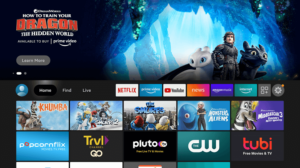
Step 2: Select the option Find from the menu

Step 3: Click Search

Step 4: Type Roku in the search bar and select the relevant search results

Step 5: Select the Roku Channel app among the other apps

Step 6: Hit the Get option

Step 7: Wait while the app is installing on your device

Step 8: Once the app is installed successfully, click Open

Step 9: Roku Channel will launch on your FireStick

Step 10: Now scroll down to the Live TV section and select a channel for streaming

Step 11: Enjoy watching Roku Channel from anywhere in the world on your FireStick

How to Sign In Roku Channel on Firestick
Since the live TV section of Roku Channel is only available in the USA, you will require a VPN to access it outside the USA. Our top choice is ExpressVPN as it masks your IP address and helps to bypass the geo-restrictions.
Follow the steps below to get to know how you can access the Roku Channel on your FireStick using ExpressVPN:
Step 1: First you need to install VPN on FireStick
Step 2: Now from any Browser (better to use your Laptop o PC’s browser) type https://therokuchannel.roku.com/. This is how the Roku Channel interface looks like

Step 3: Click the Profile icon from the top right corner and click Sign In

Step 4: Enter your credentials and click Submit

Step 5: Now you can stream whatever you want to watch.

What to Watch on Roku Channel
You can watch free movies, shows, live channels, kids’ shows, and much more with Roku Channel on your FireStick. Some of the shows and Roku Originals are listed below:
- The Fourth State
- Selling Innocence
- Kings of Beer
- Ten Weeks
- Zoey’s Extraordinary Christmas
- The Stranger
- Don’t Look Deeper
- Five Women in the End
Roku Channel Features
Roku Channel is the latest streaming service by Roku. You can watch hundreds of free movies, channels, TV shows, news, sports, documentaries, and much more.
Private listening, remote finder, and customized themes are some of the most liked features of Roku Channel. Apart from that, you can also subscribe to premium channels for high-quality streaming.
The interface of the Roku Channel app is quite simple. You just have to sign in and navigate to which movie or show you want to watch.
As the service is geo-restricted, you have to use a VPN to access it from outside the USA. Other than that, Roku Channel is an all-in-one streaming solution for users.
Roku Channel Alternatives for FireStick
As Roku Channel is only available in the United States, for now, you can try out some alternatives if you want to enjoy quality streaming on your FireStick. Here are some of the Roku Channel alternatives for FireStick:
- Cinema HD on FireStick
- CyberFlix TV on FireStick
- BeeTV on FireStick
- Max Movies APK on FireStick
- Paramount+ on FireStick
FAQs – Roku Channel
Is Roku Channel available for FireStick?
Yes, Roku Channel is now available for installation on the official App Store. You can install it directly for the App Store without any sideloading or other complicated methods.
Is Roku Channel safe?
Roku Channel is absolutely safe for users. You will not get into any legal trouble. If you are still concerned about your privacy, use a reliable VPN like ExpressVPN.
Does Rokkr Channel have a premium version of the app?
There is a basic version of the Roku Channel. However, you can still subscribe to the premium channels of Roku Channel if you are interested in high-quality streaming.
Key Takeaway
Roku just launched Roku Channel and we can’t keep calm. It has hundreds of movies, TV shows, live TV, sports, and whatnot. As the app is available on the App Store, you can install it directly without the process of sideloading.
Roku Channel is not available outside the USA so you have to install and use it on your FireStick using VPN. Just make sure you have installed the ExpressVPN app on your FireStick and subscribed to it.










