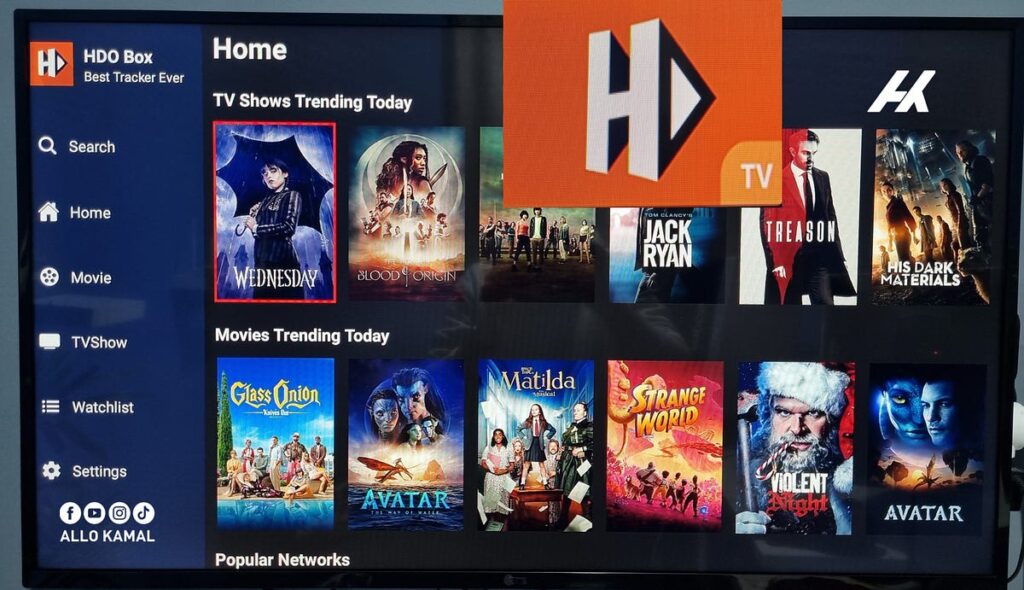Steps to Install HDO Box on Firestick
Install HDO Box on FireStick 2025
1. Go to Find and Search from the home screen of your Fire TV Stick.
![]()
2. Search for the Downloader app and follow the onscreen instructions to install it on your device.
![]()
3. Go to FireStick Settings (far right, menu bar in the middle).
![]()
4. Open My Fire TV.
![]()
5. Click Developer Options.
📌 Developer Options not visible? Click About and then click your Fire TV Stick 7 times to get it back. Or, read our step-by-step guide with images on how to get Developer Options back.
![]()
6. Click Install Unknown Apps.
Note: If you see Apps from Unknown Sources, click it instead of Install Unknown Apps. Click Turn On on the prompt that appears. Skip the next step!
![]()
7. Click Downloader to enable it.
![]()
8. Go back to the home screen of FireStick and click the icon for Apps & Channels (the icon with 3 tiny squares and 1 plus sign). Or, press the similar button on the remote (if your FireStick has one).
![]()
9. Open Downloader from your Apps & Channels.
![]()
10. If you are using Downloader for the first time since installation, give permission it asks for and dismiss any subsequent prompts. You should now see this window of the Downloader app. Click the input box/URL box.
![]()
11 Type in the following URL hdo.app/tv or 795281 and hit ‘Go.’
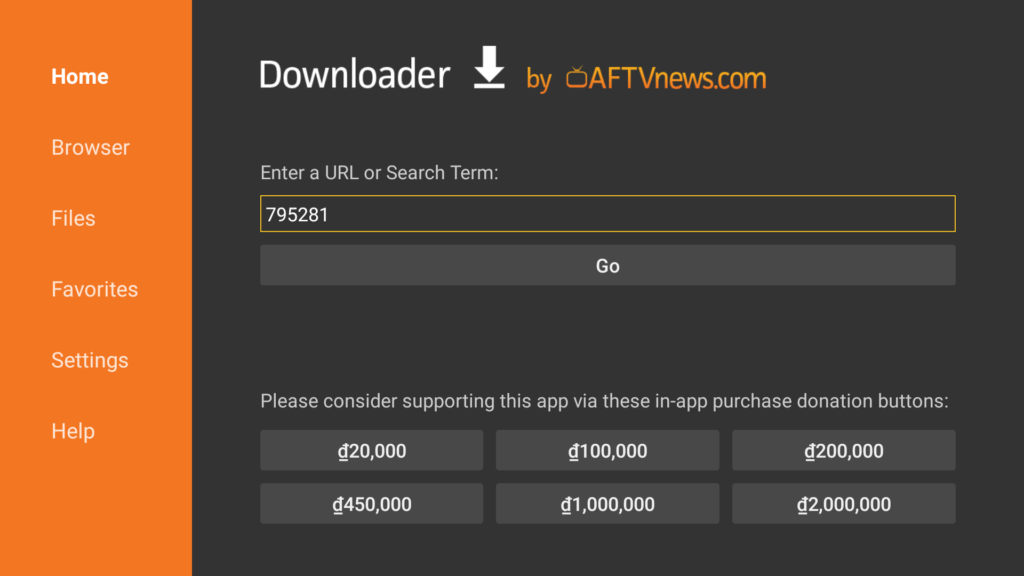
Note: HDO Box is a third-party app from an unverified source. We are not associated with the developers of this app or those who host the source URL. This URL points to the official website of the app.
12. Wait for the HDO APK file to download.
![]()
13. Click Install when the file has been downloaded.
![]()
14. Wait for HDO APK to install.
![]()
15. You should see the App Installed confirmation once the HDO Box app has been installed on FireStick.
You may click Open to run the app right away. However, I am choosing Done to go back to Downloader and delete the APK installer file (it will occupy space for no reason).
![]()
16. Click Delete.
![]()
17. Click Delete once again.
![]()
How to watch
📺 Elevate Your Entertainment: Subscribe to IPTV Today! 🚀Tired of limited channels and rigid schedules? Upgrade your TV experience with our IPTV service! Access a world of endless entertainment, watch what you want when you want, and enjoy crystal-clear quality. Subscribe now and enter a new era of TV enjoyment! 🌟📺