This is a step-by-step guide on how to install ViNTERA TV on FireStick, Fire TV, and Fire TV Cube.
ViNTERA TV is a live TV streaming service that provides well-known channels from across the globe. You may watch more than 20 languages of international channels in addition to around 400 Russian channels.
The service’s online TV channels stream comedic episodes, cartoons, and movies. ViNTERA TV further provides IPTV and TV+ services.
We enjoy ViNTERA TV since it is incredibly user-friendly, doesn’t need Mouse Toggle, and has a ton of live TV channels that can be streamed.
ViNTERA TV is a platform from Russia that primarily provides access to Russian television networks, but it also provides access to channels from the UK, France, and Germany.
The app offers free-access channels, but if you want to access premium material, you must subscribe for a monthly cost. Follow the guide to learn how to install ViNTERA TV on FireStick.
2Ways to Install ViNTERA TV on FireStick
I am adding 2 methods to install and watch ViNTERA TV on FireStick. These are:
- Watch ViNTERA TV on FireStick using Silk Browser
- Install and watch ViNTERA TV on FireStick using APK
Since this is a free-to-install and use app, it is strictly advised to use a VPN on your FireStick for safe and secure streaming.
Watch ViNTERA TV on FireStick using the Silk Browser
The first method is to watch ViNTERA TV on FireStick with its official website. You can use any compatible browser however I am using the Amazon Silk Browser.
As I have already mentioned that the content on ViNTERA TV is free due to which you must secure your online activity, so Install and use ExpressVPN on FireStick.
Now follow the steps below:
Step 1: Open Firestick Home
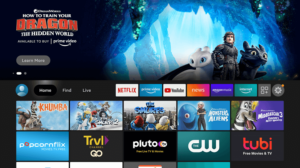
Step 2: Select the Find menu

Step 3: Click on the Search option

Step 4: Type Internet Browser and select it from the list
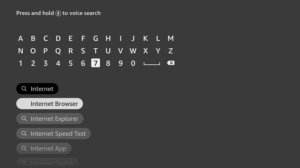
Step 5: Select the Internet icon when the below screen appears
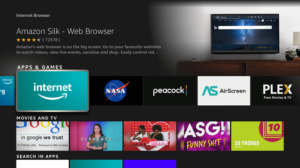
Step 6: Click on Download and wait for the app to install

Step 7: Wait until the download is completed
Step 8: Select Open to access the installed browser

Step 9: Once the browser opens, click on Accept Terms

Step 10: By default, the Bing.com tab would be open

Step 11: In the URL bar type https://www.vinteratv.com make sure the URL typed is correct since it is case-sensitive.

Step 12: This is the official ViNTERA TV website interface. Click Online TV to view channels

Step 13: Here is a list of channels that you can view. Click or search for what you want to watch

Step 14: Begin streaming your favorite channels

Watch ViNTERA TV on FireStick using Apk Method
You will not be able to find ViNTERA on the official Amazon App Store. Thus, if you want to install and watch ViNTERA TV on FireStick you must sideload the application.
I am using the downloader application for this purpose. As mentioned already you must install and use ExpressVPN to safeguard your free streaming activity with ViNTERA TV.
Follow the steps below:
Step 1: Now go to the FireStick Home page

Step 2: Click on the Settings icon on the right side
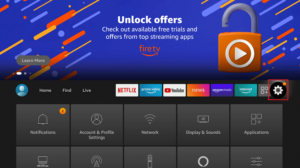
Step 3: Click on the My Fire TV option given
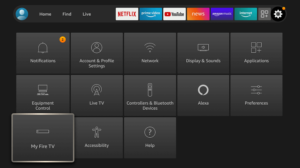
Step 4: If you don’t find the Developer Option then Click About
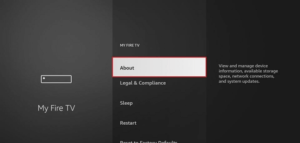
Step 5: Click on your Fire TV Stick quickly 7 times
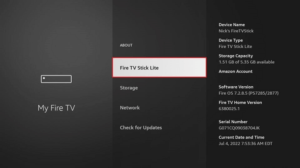
Step 6: A notification appears at the bottom saying No need, you are already a developer. That’s it, you have enabled Developer Options
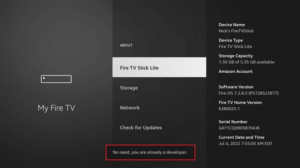
Step 7: Select the Developer Option given

Step 8: Now click on Install Unknown Apps and proceed

Step 9: Now Turn ON the Developer option provided

Step 10: Now search Downloader on the search bar and select from the options given

Step 11: Select the Downloader application from the suggestions given below

Step 12: Click on Download

Step 13: Wait for the application to install

Step 14: Click Open once the app is downloaded so you can access

Step 15: Click Allow to let the application access your media and files

Step 16: Click OK whenever a prompt appears and continue

Step 17: Now type the URL https://bit.ly/vintera-firestick and click GO make sure the URL is correctly typed since it is case sensitive

Step 18: Wait till the file downloads. Note that it may take a while

Step 19: Now click Install to begin the installation

Step 20: click open and launch the app

Step 21: Tap and begin streaming

ViNTERA TV Features
Here are features of ViNTERA TV that you must know:
- There are no ads when you watch content from ViNTERA
- You can watch hundreds of TV channels for free
- You can also watch popular channels under the TV + section
- The app also allows you to filter content by going to the settings options. You can filter by country, language, or genres
- Watch content from all around the world
- The app offers more than a hundred TV channels all in High Definition quality
- ViNTERA TV APK is developed in a way that makes it easier for users to understand the app
- It has an IPTV service
- Allows UDP Proxy
- Select English or Russian languages for movies or shows
ViNTERA TV + Section
ViNTERA TV + section offers the following:
- Active TV
- Cinema TV
- Kids TV
- MixTV
- L’amour TV 18+ (Adult content)
You can select any tab to stream your favorite content
ViNTERA TV Genre
As you launch the ViNTERA TV website you can scroll to watch content from the genre you like

Popular
This section includes channels like:
- STS
- Che
- Ren TV
- Kultura TV
- Russia 1
Entertainment
Under Entertainment you can find:
- KinoMenu HD
- Anime TV
- Horror
- Movie Classic
- Movie Season
News
ViNTERA TV offer News channels like:
- TEO TV
- TV BRICS
- Red Line
- Scream TV
- Russia National Channel
Kids
There is something for everyone on ViNTERA TV:
- Anima Season
- Kids Movie
- Anime Kids
- Soviet Cartoons
- Russian Fairy Tales
- Kiddie world
Discovery
Discovery offers content like:
- Flight TV
- HD Media
- Aqua TV
- Unknown Planet
- Huzur TV
- Hope TV
Music
You are even given the option to stream music from channels like:
- Russian Music Box
- Europa Plus TV
- TNT Music
- Country FM
- Ocko TV
- Ocko TV Gold
International
Watch International channels like:
- CNC World
- CGTN
- CGTN 4
- Jibek Joly World
ViNTERA TV Alternatives
If you are willing to watch live TV and are finding options other than ViNTERA TV then this section is for you. Here are the best ViNTERA TV alternatives:
- watch VIX on FireStick
- watch Rakuten Viki on FireStick
- watch Vice TV on FireStick
- watch Tivimate on FireStick
FAQs – ViNTERA TV
1 What is ViNTERA TV?
ViNTERA TV is an internet TV provider that primarily delivers well-known channels from Russia and other countries.
2 Is ViNtera TV Legal?
In order to ensure that you are protected from any legal issues relating to the applications and websites you use Express VPN on FireStick
3 Is ViNTERA TV free?
Yes. Installing and using ViNTERA TV on your Firestick device is completely free.
4 Are there any ads on ViNTERA TV?
No. Content from ViNTERA TV can be streamed without any ad interruptions.
5 Is there ViNTERA TV official website?
Yes. the official ViNTERA TV website is https://www.vinteratv.com/
Summing Up
The blog contains all information you need to know on how to install ViNTERA TV on FireStick. ViNTERA TV brings content from Russia and other countries with a lot of functions within the app and website.
The user gets 20 language options to select any language which includes Russian, English, Chinese, and many others.
Since the app is free we highly recommend the use of a reliable VPN.









