Update: DSTV requires you to install Google Play Services which is currently not working. We will let you know once we get a new update. By now, you can use the Browser methods and Kodi method that have been described in this guide.
This is a step-by-step guide on how to install DStv on FireStick, Fire TV, and Fire TV Cube.
DStv Now is a free app but is only available in South Africa and other African countries. It streams Live TV, Movies, TV Shows, Sports, Kids’ content, and more.
You can sign up with service from anywhere in the world if you have a fake South African phone number and a VPN that has South African servers.
3 Ways to watch DSTV Now
We’ve discussed for you three different ways to watch DSTV Now. These methods are:
DStv Now app is supported by Amazon devices, it is possible to watch DSTV on FireStick, but it is strictly advised that you use a VPN on your FireStick device.
How to Sign Up with DStv Now
The DStv Now website only works in South Africa. If you’re outside of South Africa, you need to subscribe to a VPN that has a South African server. ExpressVPN is the best choice to connect with a South African server.
Now follow these steps:
1. Open DStv Now website on your computer browser and click on Sign Up

2. Enter your email address and South African phone number (Get a fake number from the internet)

3. It will ask you to enter ID number OR Smart Card No Or Customer No. You can also Skip this information

4. Now you just need to create your profile

5. You’ve finally created your profile so click on it

6. This is the interface of DStv Now

Watch DStv Now on Firestick using Silk Browser
This method involves the use of the Amazon Silk Browser by which you can visit the official website of DStv Now. You can use any other browser if you wish…
Before you begin following these steps, you need to set up and use ExpressVPN on FireStick and then connect to the South Africa server.
Now follow these steps:
Step 1: Open Firestick Home
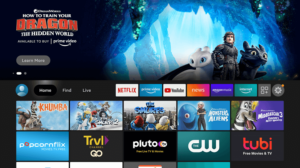
Step 2: Select the Find menu

Step 3: Click on the Search option

Step 4: Type “Internet Browser” and select it from the list
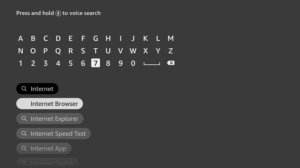
Step 5: Select the Internet icon when the below screen appears
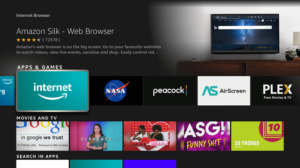
Step 6: Click on “Download” and wait for the app to install

Step 7: Wait until the download is completed
Step 8: Select Open to access the installed browser

Step 9: Once the browser opens, click on Accept Terms

Step 10: By default Bing.com tab would be open

Step 12: Return to the FireStick Home menu and connect ExpressVPN to the Africa server (if you’re outside the Africa)

Step 12: Open the Silk Browser once again and type itv.com and click Go

Step 13: This is the homepage of the DStv Now website

Step 14: Click on the Watch tab and choose any category (ex: Movies) and enjoy limitless streaming

Note: Don’t forget to sign in with the provided ID/ Password by the DStv Now.
Watch DStv Now on Firestick using Kodi
This is our recommended method. Before we begin, make sure to install and use ExpressVPN on FireStick if you are outside of South Africa. After that, follow this guide to install Kodi on your FireStick.
Now follow the instructions mentioned below:
1. Open Kodi on your FireStick, and go to Settings

2. Click on the System option

3. Select the Add-ons menu on the left-side menu and then Turn ON Unknown Sources

4. Click Yes when the box pops up

5. Go back one step and click on File Manager

6. Click on Add Source

7. A box will pop up so click on the ‘None’ option

8. Now type this URL https://k.slyguy.xyz and click OK

9. Name this URL as DSTV or any name you like and click OK

10. Now go back one step and select the Add-ons menu

11. Select Install from Zip File

12. A box will open so click on DSTV or any name you had given to that link in Step 8

13. Select repository.slyguy.zip

14. Wait a few minutes until the repository is now installed. An icon will appear at the top menu

15. Once installed, select Install from Repository

16. Then select Sly Guy Repository from the list

17. Click on Video Add-ons

18. Find and click on DStv Now from the list

19. Press Install

20. Click OK and then click on DSTV once again

21. Click on Open

22. Now Login with your email and password!

Watch DStvNow on FireStick using Downloader Method
The pre-requisite for installing DStv Now is Google Play Services. If you follow the below steps but forgot to install Google Play on your FireStick, you will receive this error:

So, when you’re done installing Google Play, follow these steps:
Step 1: Open Firestick Home

Step 2: Click on the Settings icon
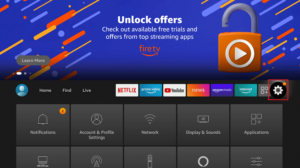
Step 3: Select My Fire TV
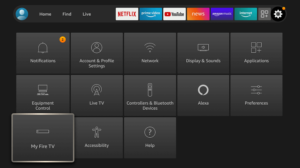
Step 4: Choose Developer Options

Step 5: Click on Apps from Unknown Sources

Step 6: Click on Turn On

Step 7: Navigate back to the home page and select the Find menu

Step 8: Click on the Search option

Step 9: Type “Downloader” and select it from the list

Step 10: Select the Downloader icon

Step 11: Click on “Download” and wait for the app to install

Step 12: Wait until the download is completed

Step 13: Click on Open to run the Downloader app

Step 14: Once the downloader opens, click on Allow

Step 15: A prompt will be displayed, click OK

Step 16: By default Home tab would be open with a text box displayed on the right side

Step 17: On the Downloader home page, enter this URL bit.ly/dstv-now and click GO

Step 18: Click on Download APK

Step 19: The download will now start

Step 20: Once the download ends, click Install

Step 21: Once the installation ends, click Done

Step 22: Now select Delete

Step 23: Then click on Delete once again

That’s it! You will be able to install DStv on your FireStick device.
How to Access DStv Now on FireStick
Step 1: Long press the Home button on FireStick Remote and click on Apps

Step 2: Scroll down and click on DStv Now app

Step 3: Log in with DStvNow and start using the service

Step 4: After you enter your login details, click on Stream

Step 5: Now you will be able to stream without a problem

Step 6: You can categories in TV Shows as well

DStv Now on FireStick Features
- If you have a DStv login, you can watch DStv content either through live TV channels or on-demand through Catch Up at no extra charge on a big display through your FireStick.
- With a VPN, you can stream DStv live TV channels even if you’re located outside of Africa.
- Using the method in this guide, you can easily get DStv on your TV screen without the lengthy and inconvenient procedure of casting your DStv app to TV.
- You can download your favorite shows and movies on your DStv Now and enjoy them offline on your TV whenever you want.
DStv Now on FireStick Alternatives
These alternatives have a comprehensive list of on-demand content including TV shows and movies that viewers can choose from.
- Vudu app on FireStick
- TeaTV on FireStick
- Pluto TV on FireStick
- Vudu app on FireStick
You can choose our working FireStick apps as well but be sure to use a VPN that works with FireStick to stay protected online at all times.
FAQs – DStv Now
What is a Connect ID?
A Connect ID is your DStv profile that you can use to log in to DStv Now on FireStick.
What DStv content can I watch on FireStick?
The live TV and audio channels and on-demand TV series, movies, and documentaries from DStv channels users can access on their Amazon device depending on their subscription package.
Is DStv Now Legal to use?
Yes… It is 100% legit and legal to Watch DStv on Firestick as it is the official streaming service. The only glitch is that it is only available in African Countries including South Africa. So use ExpressVPN to access the content.
Conclusion
DStv’s digital satellite TV services have ruled over the hearts of millions of users not only in Africa but worldwide for the last two decades.
With their Fire devices, subscribers can now take their DStv experience to the next level by watching their favorite TV channels on their television screens.
We hope that this guide will help you enjoy DStv on FireStick and bring you the best of both worlds!










