This is a step-by-step guide on how to watch Fox TV on FireStick, 2024 Fire TV, FireStick 4K, and Fire TV Cube.
The Fox Broadcasting Company is commonly called Fox which is a television network in the US. Fox TV was initially launched in 1986 by Fox Entertainment Group.
The TV has now developed and become one of the top choices of young adults evolving into the most-watched American television network.
Fox TV includes entertainment in all fields. Fox TV produces and distributes content like movies and shows, it also includes Fox News, Fox Sports, and Live TV becoming the leading TV in the US.
With Fox TV you can watch popular shows like Welcome to Flatch, The Cleaning Lady, and, Next Level Chef. If you want to keep up with entertainment and live channels on your FireStick, follow this guide.
Due to copyright agreements and content limitations set by other regions on FOX TV you can only stream FOX TV in the US.
Since Fox TV is only available in the US, so It is strictly advised that you use a VPN on your FireStick device.
How to Watch Fox TV on FireStick 2024
The free method to watch Fox TV on FireStick is with the use of Silk Browser. This free method is advised by us as there isn’t any subscription or payment needed.
Make sure you install and use ExpressVPN on FireStick as Fox TV is only accessible in the US. Once you have connected to the US server, follow these steps:
Step 1: Open Firestick Home. Select the Find menu

Step 2: Click on the Search option

Step 3: Type Internet Browser and select it from the list
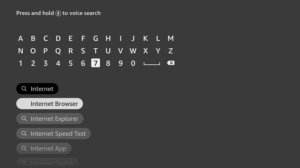
Step 4: Select the Internet icon when the below screen appears
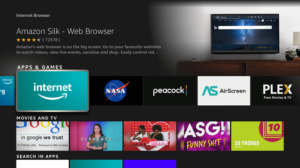
Step 5: Click on Download or Get to install the application. You must note that it may take a while for the process to complete

Step 6: Wait for the app to download
Step 7: Select Open to access the installed browser

Step 8: Once the browser opens, click on Accept Terms

Step 9: By default, the Bing.com tab would be open

Step 10: Write the URL https://www.fox.com/ make sure that the URL is correct since it is case-sensitive

Step 11: This is the simple interface of the official Fox website

Step 12: You can also enjoy Live streaming by clicking Live TV & Schedule which mentions the name and time of a particular show

Popular Fox TV Shows
Here is a list of popular and most watched shows on Fox TV:
- Masterchef
- Pivoting
- Name that Tune
- Master Chef Junior USA
- Gardon Ramsays Road Trip
- I can see your Voice
- The Big Leap
- First things First
- The Real Dirty Dancing
- Cosmos
- The Tammi Mac Late Show
- The Resident
- Celebrity Watch Party
- 9-1-1
Fox Sports
With Fox TV you also have access to Fox Sports which streams Live sports, Scores, Schedules, Odds, and much more content related to sports.
- Live Sports section
- Upcoming matches
- WWE Friday Night SmackDown
- International Soccer and Rugby Replay
- Past events
- Fox Sports Films
Fox News
Similar to Sports a section on FOX TV also includes News. You can watch Live news, breaking news, and highlights for free just a click away. On this platform, you will find whatever news you wish to watch. I have given some names below:
- Jesse Watters (Primietime)
- Hannity (Primetime)
- Tucker Carlson (Primetime)
- The Instagram Angel (Primetime)
- Special Report (News and Talk)
- The Five (News and Talk)
- Fox News @ Night (News and Talk)
- One Nation (Weekend Primetime)
- Unfiltered (Weekend Primetime)
- Sunday Night in America (Weekend Primetime)
- The Big Saturday Show
- (News and Talk)
Alternatives – Fox TV
Here I have listed down a few alternatives to Fox TV that you can watch on FireStick:
- HBO Max on FireStick
- Viva TV app on FiresStick
- Bee TV app on FireStick
- US Disney Plus on FireStick
- NBC Sports on Firestick
FAQs – Fox TV
1 How can I watch Fox TV for free?
Fox TV is available on the official website that you can visit with any browser but since it is limited to the US only you need to connect your device with ExpressVPN.
2 How much is Fox TV per month?
The Fox TV monthly plan is $5.99. We have provided you with a free method to watch Fox TV using any browser.
3 How do I get Fox on my FireStick?
You can use the browser method through which you can access Fox TV on Firestick for free.
Wrapping Up
We have discussed Fox TV which is an American Television Network. Fox Tv has risen into mainstream success resulting in great viewership. The Fox TV network brings Live channels, movies, shows, full episodes, news, and even sports content.
Furthermore, Fox TV is one of the nation’s biggest owned-and-operated network broadcast companies. It consists of 28 stations in 17 markets. It offers high-quality content for a better streaming experience.
However, you most likely know that Fox TV works in the US alone. To make it work from outside the United States, you will need VPN services such as ExpressVPN.









