This is a step-by-step on how to watch French Channels on FireStick, Fire TV, FireStick 4K, and Fire TV Cube.
Among several apps, Live Net TV is the best option for many French people who are looking for ways to watch French channels outside their home country. It offers 800+ Live TV channels from all countries including French channels.
The French channels you can stream include France24, BFM TV, France3, France4, OCS Max, RTL HD, M6 Live, TV5Monde, and many others.
Besides French channels, you can stream Canadian channels, Spanish channels, Australian channels, German channels, etc. on FireStick using Live Net TV.
2 Ways to Watch French Channels on Firestick
Here in this guide, I have discussed the two methods to watch French Channels on Firestick for free. These methods are:
Since these are the free methods to watch French channels on FireStick, it is strictly advised that you use a VPN on your FireStick device.
Watch French Channels on Firestick using Silk Browser
This method involves the use of the internet browser and visiting the free Live TV streaming website “OKlive TV” to watch your favorite French Channel for free.
Just don’t forget to use ExpressVPN to access the content of the service by connecting US server.
Follow the steps below:
Step 1: Open Firestick Home
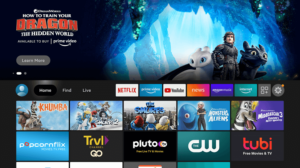
Step 2: Select the Find menu

Step 3: Click on the Search option

Step 4: Type “Internet Browser” and select it from the list
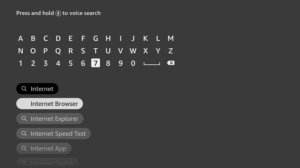
Step 5: Select the Internet icon when the below screen appears
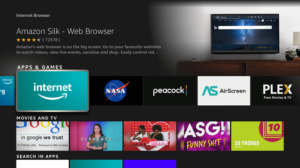
Step 6: Click on “Download” and wait for the app to install

Step 7: Wait until the download is completed
Step 8: Select Open to access the installed browser

Step 9: Once the browser opens, click on Accept Terms

Step 10: By default, the Bing.com tab would be open

Step 11: Now enter http://oklivetv.com/ and click Go

Step 12: This is the interface of the Official OKLiveTV Website

Step 13: Go to Tab Europe and select France in it.

Step 14: These all are the French Channels choose anyone (eg- CGTN French Live)

Step 15: Here it is streaming live

Watch French Channels on FireStick using Live Net TV
This is also a free method in which you have to download a third-party app named Live Net TV, which allows you to stream live TV channels all around the world including France.
Before you start streaming French channels on FireStick, make sure to install and use ExpressVPN on FireStick if you want to protect your online identity while streaming free content.
Now follow these steps:
Step 1: Open Firestick Home

Step 2: Click on the Settings icon
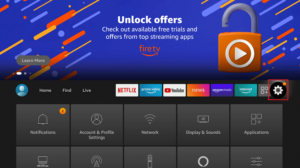
Step 3: Select My Fire TV
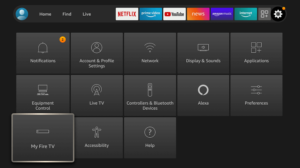
Step 4: Choose Developer Options

Step 5: Click on Apps from Unknown Sources

Step 6: Click on Turn On

Step 7: Navigate back to the home page and select the Find menu

Step 8: Click on the Search option

Step 9: Type “Downloader” and select it from the list

Step 10: Select the Downloader icon

Step 11: Click on “Download” and wait for the app to install

Step 12: Wait until the download is completed

Step 13: Click on Open to run the Downloader app

Step 14: Once the downloader opens, click on Allow

Step 15: A prompt will be displayed, click OK

Step 16: By default Home tab would be open with a text box displayed on the right side

Step 17: Enter the URL livenettv.bz in the URL bar and click Go

Step 18: Scroll down to select Download for Android and wait for the file to download

Step 19: Click the Install button

Step 20: Click Open once the app is installed

Step 21: Hit the Continue button

Step 22: Click Allow button to enable Live Net TV to have access to your location

Step 23: Now select the French category from the menu bar and start streaming!

That’s how you can watch French channels on FireStick using the Live Net TV app.
How to Use a VPN to Watch French Channels
Before streaming any international channel including French channels on FireStick, install and use a reliable VPN like ExpressVPN to have a protected and foolproof connection.
Besides protecting you from security threats, VPN maintains your anonymity by hiding your IP. First, subscribe to ExpressVPN before you stream anything on your FireStick.
1. Go to your FireStick Home Screen

2. Click on the Find tab and then Click on Search Icon

3. Type ‘ExpressVPN’ in the search bar and click on the search result

4. Click on the ExpressVPN tab

5. Click on the ‘Get’ option to download

6. The app will now download

7. Click on ‘Open’ to launch ExpressVPN

8. Enter you’re your email and password and click log in.

9. Connect to a French server now and watch a variety of French channels with a secure connection

Why a VPN is Necessary While Watching French Channels?
Since the app we are using to watch French channels on FireStick (Live Net TV) is a free app, it is always recommended to use a VPN connection to be on the safe side. VPN protects you from all the potential security threats.
VPN masks your IP address and makes sure you are having a secure and private connection while streaming anything on your FireStick device. Thus it acts as a shield between you and all the malware.
Apart from that, Live Net has few restrictions in some areas of the world so you can’t access and use it in those regions. VPN helps you to bypass geo-restrictions without spending a hefty amount.
ExpressVPN has more than 3000 servers in 90+ countries of the world. Hence it ensures a super-fast speed while streaming anything, without any buffering or lagging. Moreover, the pricing plans of ExpressVPN are economical and easily affordable.
FAQs – French Channels
Can I watch international channels on FireStick?
Yes, international channels can be watched easily on FireStick. You can use various apps for this purpose but the best one I recommend is using Live Net TV. It has more than 800 channels including different international channels of different categories.
How to watch French channels on FireStick for free?
Most of the methods to stream international channels are either quite expensive or too complex. Live Net TV allows you to watch French channels without spending a penny. You can start streaming right after the app is installed on your device.
Conclusion
French channels have plenty of good content for streaming. If you want to stream French channels on your FireStick device, Live Net TV is the perfect option with over 800 channels. You can check some of the best IPTV services for FireStick to watch a variety of international channels.
Live Net TV is a free app but you have to sideload it on FireStick using Downloader since it is not available on the official Amazon store. Launch the app once it is successfully installed and select the French category to stream French channels on the go.
Don’t forget to use a VPN if you don’t want to compromise your privacy.









