his is a step-by-step guide on how to watch Spanish channels on FireStick, Fire TV, and Fie Cube.
Spanish Live TV Channels are not easy to find, but there are some apps that stream channels from around the world including Spanish, French, Canadian, Australian, German, and others.
2 Ways to Watch Spanish Channels of FireStick
We’ve discussed two methods to watch Spanish Channels on FireStick. These methods are:
Since they are completely free to watch, you will need to hide your IP address. It is strictly advised that you use a VPN on your FireStick device.
Watch Spanish Channels on FireStick using Amazon Silk Browser
OK Live TV is a free website from where you can watch your favorite live channels across the world including Spain. The website can be accessed by using any browser and can be watched on any device.
First, we are going to install the Amazon Silk browser and then we will stream through this website.
But keep in mind that this website is free and we don’t know whether it holds the proper license to stream or not. So it will be essential to install and use ExpressVPN on FireStick to avoid legal issues.
Also, the OKLiveTV website is restricted in many countries, so it is essential to connect to a US server, or otherwise, it will show you a geo-restriction error.
Follow these steps:
Step 1: Open your FireStick Device
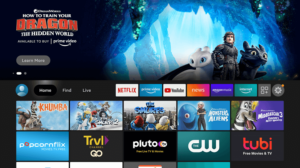
Step 2: Go to the Find tab

Step 3: Go for the Search Icon

Step 4: Type the Internet Browser and select it from the list
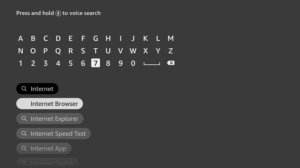
Step 5: Choose the Amazon Silk Browser
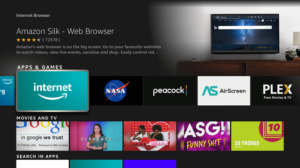
Step 6: Click the Download Button

Step 7: Wait a while to complete the download
Step 8: Click Open

Step 9: Click on Accept Terms

Step 10: Click the URL Search Bar

Step 11: Type this URL – oklivetv.com and click Go

Step 12: This is the OK Live TV website’s Homepage

Step 13: Go to the Europe Tab

Step 14: Navigate Spain from the list

Step 15: Choose one channel from the following(for example Ibiza Global TV Live)

Step 16: Click the play icon

Step 17: Here it is… you are watching live on one of the Spanish channels for free

Watch Spanish Channel on FireStick using Rokkr App
We are going to show you how to watch Spanish Live TV channels by installing Rokkr app. Only installing this app won’t let you stream Spanish channels.
You will need an ExpressVPN to replace your IP address with the IP Address of Spain and then you will be able to stream Spanish channels on Firestick.
Follow these steps to watch Spanish TV on FireStick:
Step 1: Open Firestick Home
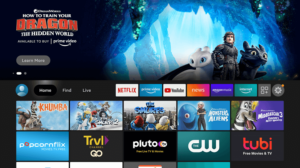
Step 2: Click on the Settings icon
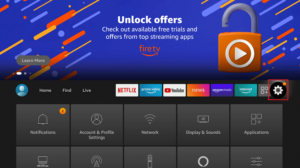
Step 3: Select My Fire TV
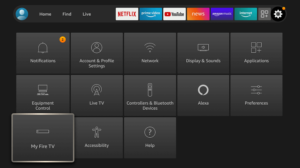
Step 4: Choose Developer Options

Step 5: Click on Apps from Unknown Sources

Step 6: Click on Turn On

Step 7: Navigate back to the home page and select the Find menu

Step 8: Click on the Search option

Step 9: Type “Downloader” and select it from the list

Step 10: Select the Downloader icon

Step 11: Click on “Download” and wait for the app to install

Step 12: Wait until the download is completed

Step 13: Click on Open to run the Downloader app

Step 14: Once the downloader opens, click on Allow

Step 15: A prompt will be displayed, click OK

Step 16: By default Home tab would be open with a text box displayed on the right side

Step 10: Enter the URL rokkr.net and click GO

Step 11: Click on Download

Step 12: Now select ‘Get it for Android

Step 13: The app will now begin to download. Once downloaded, click Install

Step 13: Once installation ends, click Open

Step 14: Click on Manage

Step 15: Now type huhu.to and click Continue

Step 16: The app will now open so click on Live TV

Step 17: From the top-right option like an arrow, choose Spain and then select the channel to enjoy streaming Spanish channels!
Is it Safe to Watch Spanish Channels?
Yes… It is safe and secure as these channels are already registered with the Government of Spain and provide legal content.
However, some channels are broadcast internationally and some are local. Some channels are bounded by the boundaries of Spain.
For such reason, we recommend you to use ExpressVPN and connect Spanish server to access all the Spanish channels on Firestick
Spanish Live TV Channels Alternatives
There are other Live TV apps that stream Spanish, French, US, and many other channels live from anywhere. Here are some of the alternatives:
- Live Net TV on FireStick
- TVTap on FireStick
- Ola TV on FireStick
If you want to watch movies and TV shows, you can find the app in our best working FireStick channels guide. Be sure to always use one of the best working VPNs for FireStick to stay anonymous while streaming.
Frequently Asked Questions
Does the Fire Stick have Spanish channels?
Fire Stick does not have a built-in app that could stream Spanish channels, but you will have to install the FreeFlix HQ app that streams Live TV Spanish channels and from other countries as well.
How do I get Spanish channels on FireStick?
FreeFlix, Rokkr, Smart IPTV, and Ola TV are the apps that would get you to watch Spanish Channels on FireStick.
Key Takeaways
Spanish Live TV channels are hard to find on FireStick, but there are apps like Rokkr and some of the best IPTV services that help you watch these channels free from anywhere.
There is a simple way to watch Spanish Channel on FireStick as I have discussed in this guide. But before you install, there is one thing you should know.
You won’t be able to stream anything unless you have a VPN.









