This is a step-by-step guide on how to watch Turkish Dramas on FireStick, Fire TV, FireStick 4K, and Fire TV Cube.
Turkish Dramas have gained immense popularity over the past few years. Tons of people watch them in their leisure time to have some good quality entertainment.
If you are one of those Turkish Dramas lovers and looking for ways to watch them on your FireStick, you are at the right place.
2 Ways to Watch Turkish Dramas on FireStick
I have discussed two methods in this guide to watch Turkish Dramas on FireStick. These methods are:
Since both methods are free and we are not sure about proper licensing, it is strictly advised that you use a VPN on your FireStick device.
Watch Turkish Dramas on FireStick with Rapid Streamz
The other method I am demonstrating in this guide to watch Turkish Dramas on FireStick requires a streaming app called Rapid Streamz. The app is free and doesn’t require any subscription or registration at all.
Since the app is free, make sure to install and use ExpressVPN on FireStick to be on the safe side and protect your online identity while streaming your favorite Turkish Dramas.
Now follow these steps to watch Turkish Dramas using Rapid Streamz:
Step 1: Open your FireStick home screen

Step 2: Click the Settings gear from the menu
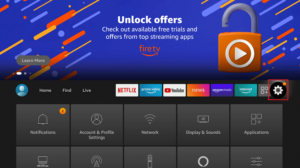
Step 3: Click the My Fire TV option
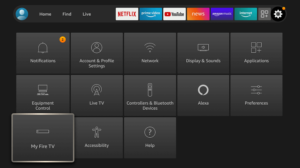
Step 4: Click the Developer options

Step 5: Select the option Apps from Unknown Sources, which is off by default

Step 6: Hit the Turn On tab

Step 7: Now return to the home screen of your FireStick and click the option Find

Step 8: Click the option Search from the menu

Step 9: Write Downloader in the search bar and click the relevant search results

Step 10: Select the Downloader icon among the other apps

Step 11: Click the Download or Get button

Step 12: Wait while the app downloads on your device

Step 13: Once the app is downloaded successfully, click Open

Step 14: Click Allow to give Downloader access to your photos, media, and files

Step 15: Click OK for the updates

Step 16: Now enter the URL rapidstreamz.live in the URL bar and click Go

Step 17: Scroll down and click the option Download App

Step 18: Wait while the app is downloading on your FireStick

Step 19: Now click Install

Step 20: Click Done once the app is installed

Step 21: Click Install again if the app suggests updates

Step 22: Click Done again when the updates are installed successfully

Step 23: Click Delete to discard the APK file as it is no longer needed
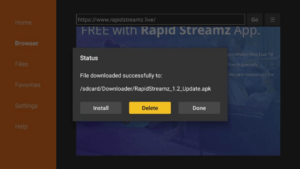
Step 24: Click Delete again for confirmation

Step 25: Launch the Rapid Streamz app on your FireStick and click Continue

Step 26: Scroll down and click the option Turkish

Step 27: Select any Turkish live TV channel and enjoy streaming Turkish dramas of your choice on your FireStick

Watch Turkish Dramas on FireStick with Amazon Silk Browser
In this guide, the first method I am using to watch Turkish Dramas on FireStick involves a web browser. Although you can use any browser compatible with FireStick, I have used Amazon Silk Browser as it works best on FireStick.
Don’t forget to install and use ExpressVPN on FireStick before installing or using anything on your device to stay protected and safe while streaming.
Follow the steps below to watch Turkish Dramas on FireStick using a web browser:
Step 1: Open your FireStick home
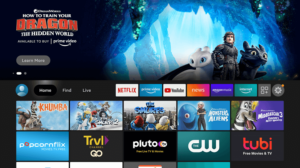
Step 2: Select the Find option

Step 3: Now click on Search

Step 4: Write Internet Browser in the search bar
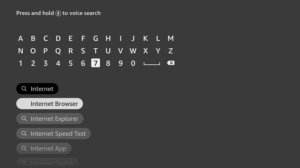
Step 5: Select the Internet icon among the other app icons
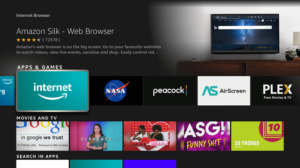
Step 6: Click the Download option

Step 7: Wait while the app downloads on your device

Step 8: If you’re from outside Turkey, you need to install ExpressVPN and connect to the Turkey server to bypass geo-restrictions.

Step 9: Select ExpressVPN from the suggestions bellow

Step 10: Open Express VPN once installed

Step 11: You must connect the server to Turkey to access Turkish Channels since most of them are restricted to Turkey region only

Step 12: Select Open to access the installed browser

Step 13: Click the option Accept terms

Step 14: Bing.com tab will open by default on the browser

Step 15: Enter the URL http://oklivetv.com/ in the URL bar and click Go

Step 16: This is the interface of OKLiveTV website so click on the Asia menu and then select Turkey

Step 17: Select any one of the Turkish channels of your choice e.g. Yurdum TV Live

Step 18: Enjoy streaming!
List of Most Popular Turkish Dramas
Turkish Historical Dramas
- Kurulus: Osman (2019– ) …
- Dirilis: Ertugrul (2014–2019) …
- Pera Palas’ta Gece Yarisi (2022– ) …
- The Odyssey (1997) …
- The Magnificent Century (2011–2014) …
- Ayla: The Daughter of War (2017) …
- Alparslan: Büyük Selçuklu (2021– ) …
- Quo Vadis, Aida? (2020)
- Destan (2021-2022)
- Bandirma Füze Kulubu (2022)
- Vatanim Sensin (2016–2018)
- Barbaros: Sword of the Mediterranean (2021– )
- Muhtesem Yüzyil: Kösem (2015–2017)
- Payitaht Abdülhamid (2017–2021)
- and much more
Other Turkish Dramas
- Sen Çal Kapimi (2020–2021)
- As If (2021– )
- Yargi (2021– )
- Between the World and Us (2022– )
- Çukur (2017–2021)
- Yali Çapkini (2022– )
- The Protector (2018–2020)
- and much more to explore
Alternatives to Turkish Dramas
On Firestick you can easily watch different Live TV channels from all around the world and enjoy their Dramas and Movies all for free. Here are some alternatives that you can watch instead of Turkish Dramas/ Channels.
- Australian Channels on Firestick
- Canadian Channels on Firestick
- French Channels on Firestick
- Indian Channels on Firestick
- German Channel on Firestick
FAQs – Turkish Dramas
Are Turkish channels free?
Most of the Turkish channels are free, and you don’t need a subscription. However, you might have to buy an IPTV subscription for some of the channels.
How can I watch Turkish dramas on FireStick?
Two free methods to watch Turkish dramas on FireStick are discussed in this guide. One is using a web browser, while the other is using an app called Rapid Streamz.
How can I watch Turkish channels from all around the world?
With the methods mentioned above, you can access Turkish channels worldwide if they are not geo-restricted. If they are, you have to use a VPN to bypass geo-restrictions.
Conclusion
Turkish Dramas are pretty popular nowadays everywhere. If you are also one of a fan of Turkish drama and want to enjoy them free on your FireStick, this guide is for you.
I have discussed two methods in this guide to watch Turkish Dramas. The first is using a web browser, while the other is using the Rapid Streamz app. I have used Amazon Silk Browser here in this guide.










